LMS
Integration
Stukent supports integration with LTI 1.3 compliant LMSs.


Learning management system (LMS) integration is available with the major LMSs educators use. Our Simternships and courseware integrate with LTI 1.3 compliant LMSs. Integration enables you and your students to connect your LMS to Stukent platforms for seamless access to our educational resources.
We continuously work to expand our current capabilities and integrate with new platforms. See which platforms we integrate with and what integration features we offer below.
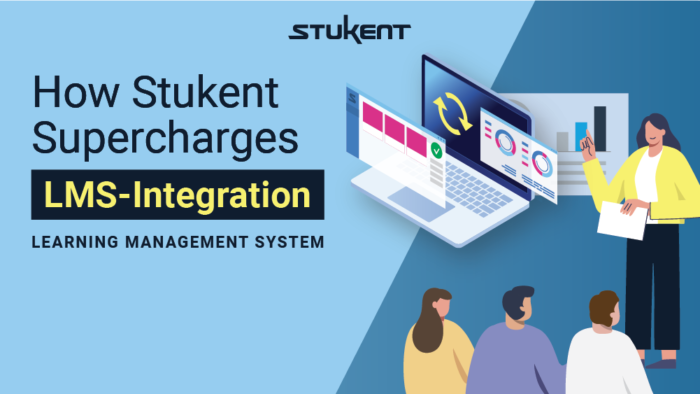
Link your Stukent Simternship or courseware with your learning management system today to access:
Everything you need for your course in one place! LMS integration lets you access your Stukent Simternship and courseware with the click of a button. Once you’re integrated, you’ll be able to launch your Stukent account from within your LMS. You’ll have access to your courseware and simulations.
Integrating Stukent into your LMS takes the challenge out of maintaining a roster. Every time a new student launches an LMS-integrated Stukent course, we’ll place that student on the roster in your LMS. If your course roster needs to be synchronized, our team can help with that, too!
Grading is easier than ever before! If you’ve used Stukent’s Simternship and courseware, you know that most of our student activities, chapter and Expert Session quizzes, cumulative exams, certifications, and other assignments are auto-graded. It’s what we do! Once you’re integrated, your students’ grades will sync seamlessly with the grade book in your LMS, keeping you current with your students’ progress.
Create a simple and seamless learning experience. Provide your students with a direct link to courseware quizzes and where they left off in the simulation with deep linking.
Maximize efficiency with our new Course Copy feature! Now, educators can save valuable time by seamlessly duplicating course content across different sections or terms within their learning management system. With just a few clicks, replicate your meticulously designed Stukent Simternship or courseware, ensuring a consistent learning experience without the hassle of manual setup. Streamline your course preparation and focus more on guiding your students to success.
Join hundreds of instructors saving time and working smarter by integrating their LMS with Stukent!
Click one of the buttons below to get the integration process started.

AVAILABLE FEATURES
Single sign-on
Grade book syncing
Rostering
Deep linking
COMING SOON
Course copy

AVAILABLE FEATURES
Single sign-on
Grade book syncing
Rostering
Deep linking (4.x & higher)
COMING SOON
Course copy
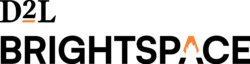
AVAILABLE FEATURES
Single sign-on
Rostering
Grade book syncing
Deep linking
COMING SOON
Course copy
AVAILABLE FEATURES
Single sign-on
Rostering
Grade book syncing
Deep linking
COMING SOON
Course copy
For instructors to set up the Stukent portal in Canvas.
For your LMS administrator or IT department to configure Stukent and Canvas.
Key Name: Stukent
Owner Email: [email protected]
Redirect URIs:
https://identity.stukent.com/lms/v1/redirect?subscription-key=18efa606cc9e4aa8a9dfd4ee317d77ae
Method: Manual Entry
Title: Stukent
Description: Help Educators, Help Students, Help the World
Target Link URI:
https://home.stukent.com
OpenID Connect Initiation Url:
https://identity.stukent.com/lms/v1/oidc_initiation/canvas?subscription-key=18efa606cc9e4aa8a9dfd4ee317d77ae
JWK Method: Public JWK URL
Public JWK URL:
https://stukent.b2clogin.com/stukent.onmicrosoft.com/b2c_1a_lti_launch/discovery/v2.0/keys?appid=e9256aff-fe7b-4590-a5a5-f6ba2de00156
Additional Settings
Domain: stukent.com
Tool Id: StukentNext
Text: Launch Stukent
Custom Fields:
Privacy Level: Public
Placements
Course Navigation
For instructors to set up the Stukent portal in Blackboard.
For your LMS administrator or IT department to configure Stukent and Blackboard.
Coming Soon…
For instructors to set up the Stukent portal in Moodle.
For your LMS administrator or IT department to configure Stukent and Moodle.
Coming Soon…
Customers, use the link below to contact your Customer Success Manager with your LMS-related questions.