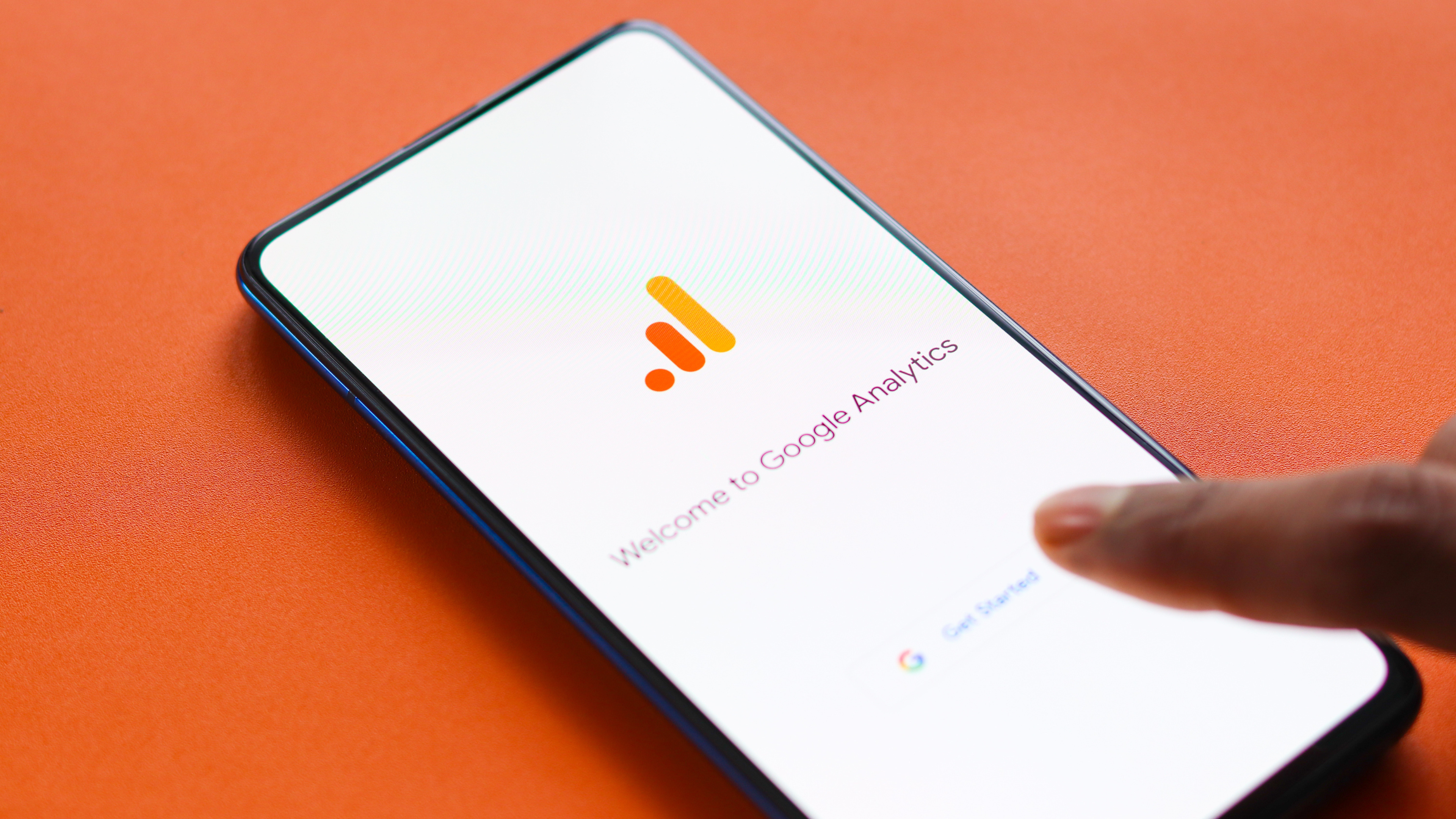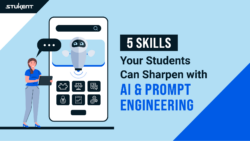The sun has set over Universal Analytics. UA is officially over, and Google Analytics 4 now takes its place. So, what do you need to know about GA4 to prepare your students for their future careers?
Sabrina Tatalias, a senior analytics consultant at Bounteous, shared her expert insights in the Stukent® webinar session, Google Analytics 4 Experts Needed – Your Students Can Help. If you couldn’t make the event, read on for what she covered in the first half of her session!
Benefits of Google Analytics 4
Marketers worldwide use Google Analytics. Sabrina highlighted data from the W3Techs Web Technology Survey, which states, “Google Analytics is used by 85.8% of all websites whose traffic analysis tool we know. This is 55.2% of all websites.”
To start the webinar, participants shared their feelings about GA4. Many felt nervous or unprepared for the school year, but Sabrina assured educators that they have enough time to dig into GA4 before classes begin. To get them started, she listed five benefits of Google Analytics 4:
- Flexible and efficient: Faster and fully extensible event model for more granular insights and analysis.
- Implementation Ease: Measure meaningful interactions without any additional code implementation or complex configuration.
- Cross-platform: Consistent metrics and dimensions for integrated reporting across apps and the web like never before.
- Ad Hoc Analysis: Ad hoc analysis and improved data visualization allow a deeper understanding of your users.
- Intelligent: Machine learning capabilities automatically surface insights, anomalies, and predictions.
The Difference Between UA and GA4
Sabrina explained that GA4 is a simplified version of UA. “GA4 is essentially taking along that same data but putting it into a more simplified interface,” she said. “For students who are brand new to the tool, it’s going to be a lot easier to teach them because there are fewer main reports to cover, which [can] help save on time and help you focus on more features of Google Analytics.”
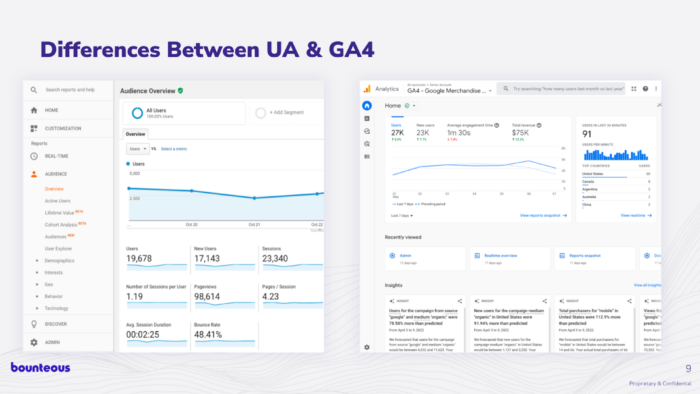
Google’s Analytics Help page states, “Universal Analytics highlights Total Users (shown as Users) in most reports, whereas GA4 focuses on Active Users (also shown as Users). So, while the term Users appears the same, the calculation for this metric is different between UA and GA4 since UA is using Total Users and GA4 is using Active Users.”
Sabrina encouraged educators to put themselves in their students’ shoes and think about updating their courses to teach GA4. To lead a group of students, Sabrina recommended getting a “pulse check” on students’ dream roles.
“I know you’re limited to a certain amount of time, and your course may also cover more than just one platform. So, you have to imagine students don’t really know specifically what they want to do,” Sabrina said. “You also have to imagine students at the college level are coming from different backgrounds.”
Stukent’s Digital Marketing Analytics Courseware
Sabrina recalled that analytics was one of the most important topics she learned in college.
However, she also said that “Students don’t need to know all of these skills yet. As they improve some of these skills, they’ll be closer to being an analytics expert in the making.”
One of the ways she learned about analytics was through Stukent’s “Digital Marketing Analytics” courseware. The courseware includes assignments, quizzes, and lesson plans around the new Google Analytics 4 platform. Stukent developed the courseware to pair with the Digital Marketing Analytics Simternship™, which allows students to step into the role of a digital marketing analyst and get real-world experience working with data, managing a budget, creating campaigns, and more.
“This is a great textbook for anybody who is going to be using GA4 because it really breaks down the material and has a lot of great hands-on exercises for your students,” Sabrina said.
In the second half of her webinar, Sabrina shared seven steps for teaching Google Analytics 4, including class projects and assignment ideas. You can read about it in part two of this recap!
To learn more about the Digital Marketing Analytics Bundle and incorporate GA4 into your course this fall, schedule a walkthrough with one of our course consultants today!