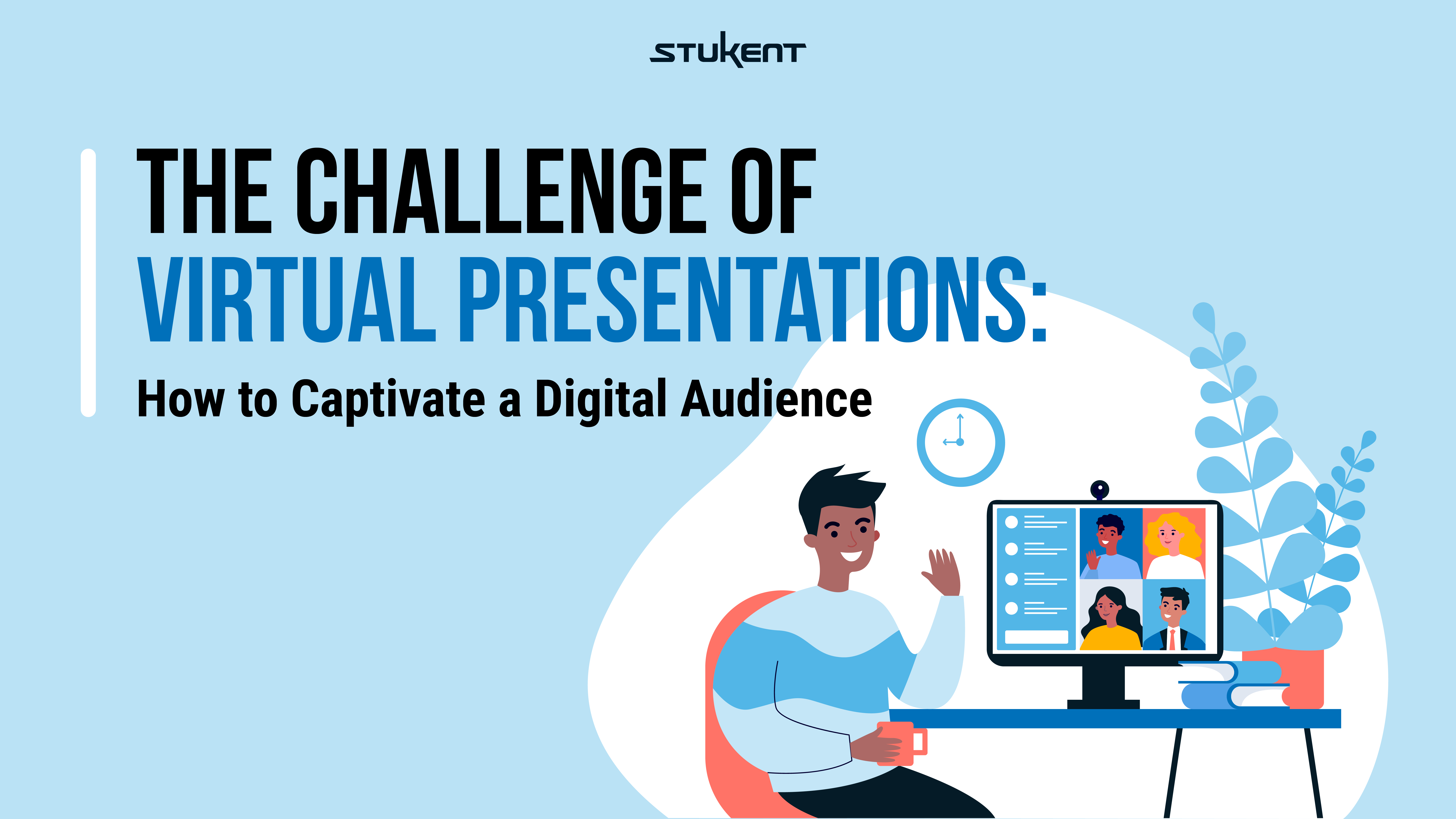The pandemic changed the face of public speaking — literally and figuratively. When the business world shifted to work-from-home, meetings and other professional events went digital, too. And while speakers may be able to reach more people than ever, they’re also beset by new challenges, including a lack of attention from virtual audiences, technical issues, and more.
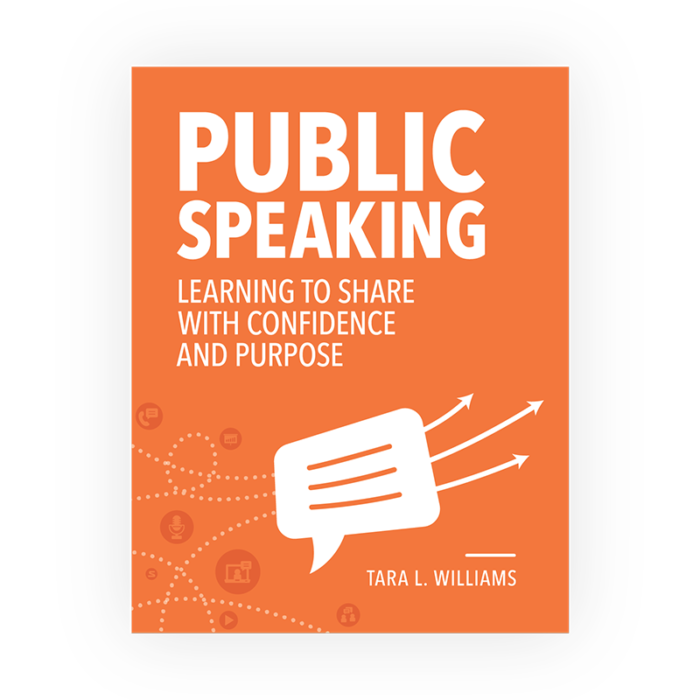
Even the digital natives of Generation Z need to prepare to work in hybrid or fully virtual environments, which includes learning to present on platforms like Zoom, Google Meet, or YouTube. That’s why Stukent partnered with Tara Williams, a professor of marketing and communications at Medicine Hat College, to create the “Public Speaking” courseware and its accompanying simulation. Tara has over 10 years of experience teaching public speaking and brings a wealth of knowledge, best practices, and powerful techniques to this all-new bundle.
To find more information on Tara’s “Public Speaking” courseware and Stukent’s public speaking simulation, visit our website. Or, read on to find a few solutions for overcoming some of the challenges of virtual presentations!
1. Presentation Structure
The standard in-person presentation structure isn’t always effective in online spaces. Online events lack the “clear transitions you get with an in-person speech,” says Saana Azzam, a professional public speaker. Without audience interactions such as applause, laughter, or other social cues, it’s more difficult for speakers to read the room and transition from one idea to the next. Any flaws in an online speech or presentation will be more apparent; therefore, speakers need to maintain a firm, straightforward structure.
To tackle this issue, “start and finish in the same way: emphasizing your key message,” says Saana. “Go into the Q&A and then conclude with remarks by recapping what’s been said.”
In her “Public Speaking” courseware, Tara says every speech or presentation should begin with a good hook. “The hook is delivered at the beginning of the presentation with the purpose of gaining the audience’s attention,” Tara says. The hook could be “an interesting fact, insightful question, a powerful quote,” or an image.
Once you’ve captured your audience’s attention, establish a hypothesis, thesis statement, or purpose. “Tell the audience the three main points you will cover before you cover them,” Tara says, thus preparing your audience for what you want to say. Establishing a purpose gives the audience an intellectual road map for your presentation, which allows them to make their own connections and insights.
The information you present in the body of your speech should develop your main idea or argument. “With each piece of information you decide to present,” says Tara, “ensure that it is both relevant to your overarching purpose and connects to the audience.” When speaking, don’t digress or take long detours from your main points — it’s much easier to lose your audience’s attention online, especially when distractions are only a click away.
Furthermore, good transitions help the audience follow a speech from one point to another. (See what we did there?) A transition summarizes one point and provides a preview of the next one. “The most subtle transitions come from the use of words or phrases like: in addition to, also, besides this, coupled with, furthermore, as a result, subsequently, and the like,” says Tara. She recommends using a wide variety of transitional words to keep the presentation from sounding repetitive.
Your conclusion needs to “tie your presentation up in a bow,” Tara says. “Frame the information in how it can benefit [the audience], or how important it is that they understand it.” If your presentation includes a Q&A section, consider recapping the main points of your presentation afterward to reinforce your remarks.
2. Audience Engagement
When presenting online, it can be difficult — if not impossible — to gauge your audience’s reaction to your content. Jokes may not land. Anecdotes and stories may not create the same level of connection online as they would in person. And, in some situations, you may be presenting to a wall of people who have turned their cameras off.
But don’t fear — there are ways to engage your audience despite the digital divide between you!
First, be approachable. Find ways to interact with your audience. Ask attendees where they are tuning in from, run an anonymous poll, or, if possible, highlight insightful comments and questions from the chat. Give even the most introverted members of your audience a chance to contribute to the conversation.
Two, bring your best ideas to the table. Rather than rely on tired clichés or old information, aim to share new, up-to-date, and innovative ideas with your audience. Stukent knows a thing or two about keeping your information current with your industry, too — that’s what we do.
Three, be energetic! Your voice is your most powerful tool in an online presentation. Meghan Ryan for Prezi recommends the following best practices for using your voice to keep your audience’s attention:
- Your tone of voice indicates the emotion you want your audience to feel.
- The volume of your voice can indicate key points of your presentation. Speak louder when you want to reinforce something.
- Mumbling and a flat tone is difficult to pay attention to and far too tempting to tune out. Make sure to speak clearly.
Additionally, be cognizant of your facial expressions and body language. When audiences only have access to your voice, your expressions, and gestures from the upper half of your body, you want to use these tools to their fullest extent. You won’t have the benefit of pacing or pausing to punctuate a statement, but you can still find ways to express yourself clearly.
3. Connection
Building a real, authentic connection with an online audience is a challenge. In 2020, an Intercall study showed that more than 60% of people participating in online events choose to multitask, which means virtual attendees may be checking their social media, eating lunch, or catching up on other tasks.
“Audience connection is much harder to cultivate online,” says Jane Thier for Fortune.com. “When you’re on stage, it’s much easier to read the room than when you’re on Zoom.”
So, how do you build rapport with your audience on a digital platform? Tara says, “maintaining eye contact with the audience while delivering a speech is imperative for connection.” Eye contact communicates investment and makes the audience feel as though they are part of a conversation. However, it’s much harder to maintain eye contact with a web camera.
“Whether sitting or standing,” Tara writes, “you want the computer screen and camera to be in line with your eyes.” Presentation spaces should also be clean and neat — nobody wants to see your dirty laundry or dishes in the background!
4. Technical Challenges
Few things are more frustrating — for you and your audience — than technical issues during a presentation. Whether you have no audio, no video, or your slide deck or multimedia presentation refuses to cooperate, technical difficulties can erode your audience’s confidence in you and your message.
While not all technical difficulties can be avoided, it does help to prepare. If you’re speaking on an unfamiliar platform, ask to do a dry run of your presentation a few days in advance. Test your audio and video, and be sure that you’re comfortable with the platform’s user interface. Ensure your multimedia runs smoothly and without issue.
And last but not least … don’t forget to be more than on time! Be ready to present 30 – 40 minutes before your scheduled presentation time to ensure a stress-free start to your remarks!
5. Authenticity
When it comes to communicating online — whether via Zoom, social media, or other platforms — authenticity still matters. By being genuine, you can build credibility and rapport with your audience. It isn’t easy to be vulnerable, especially when you’re on a virtual stage; but human beings are wired for story. The best speakers are the ones who exude honesty and vulnerability.
How can you cultivate an aura of authenticity? “Try to imagine giving your presentation to someone with whom you’re completely relaxed,” says Nick Morgan for the Harvard Business Review. “Notice what that mental picture looks like but particularly what it feels like. This is the state you need to be in if you are to have an authentic rapport with your audience.”
At Stukent, we’re here to help you help your students change the world. Knowing how to present and speak effectively — whether in-person or online — is a vital skill for students to learn. With the new “Public Speaking” courseware from Tara L. Williams and its accompanying Stukent Public Speaking simulation, you can teach your students to speak powerfully every time they speak publicly!
To check out Tara L. Williams’ innovative “Public Speaking: Learning to Share with Confidence and Purpose” courseware or its complementary simulation, Stukent’s Public Speaking Simulation, get your free instructor access today!