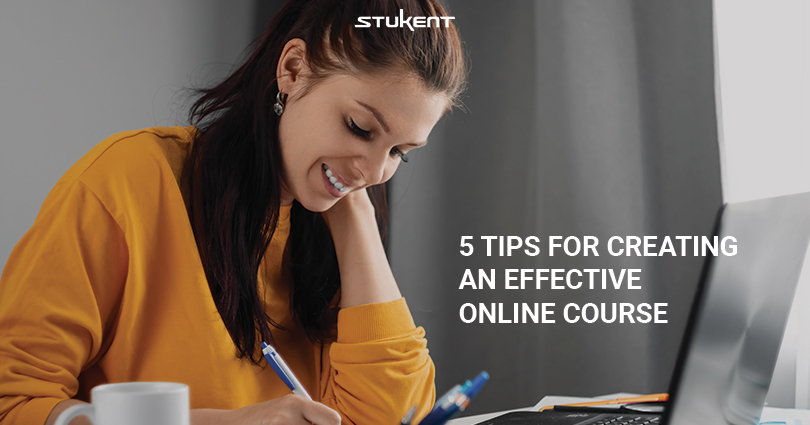Make your online course worth it. You care about your students, so why not make sure you’re giving them the best classroom experience? You can find the means and resources needed to create an effective, worthwhile, and nearly perfect online course right here with the online course tips below.
Whether you’ve had to pivot your face-to-face (F2F) course to online because of COVID-19 or you’re creating a brand new online course, this blog has online course tips to help you create your perfect online experience. Many of these online course tips work hand in hand with each other, so remember to apply them individually in the methods that will work best for your online course.
1. PLAN AHEAD
Approval Process
Your school may require a review process, especially when integrating face-to-face materials online. Research the process to find out what it looks like whether it’s for your individual course or you’re planning to launch a new digital marketing program.
ProfCon speaker Stacy Schwartz, assistant professor of professional practice and program director, MS digital marketing at Rutgers Business School, launched a new digital marketing program at her school. She discusses growing pains and other tips and tricks for developing and launching a new program in her speaking session titled “Lessons Learned: Launching a New Digital Marketing Program.”
Plan ahead by looking into what tools are available to use and how you can best incorporate them into your online course. Consider video chat tools such as Zoom and Google Hangouts and other messaging tools such as Discord and Slack. Many of these services have free or reduced-price options, but you’ll want to identify the ones you like as soon as possible in case you need approval to use them in your course.
Check Your Resources
Double check that all links and access points work before assigning them to students. Just like you wouldn’t want to take class time to address a broken link, you wouldn’t want to take time during a weekly broadcasted meeting either.
Most universities pay for access to databases such as The New York Times, Wall Street Journal, JSTOR, etc. Double check with your school’s library that students can access these databases from home and do not need to be on campus to do so.
Student Work
The amount of work assigned to students needs to reflect class time and homework, especially if you don’t plan to meet online weekly. If a course is worth three credits, then, depending on your university’s standards, there should be close to a total of nine work hours put in each week by students for that course (one credit = three hours). Every credit hour needs accounted for. Each hour can consist of assigned work such as a virtual meeting, a discussion board post with thoughtful replies to other students, a test or quiz, a group project, an assignment or exercise, etc., all totaling the expected hours of work for the week. Try your best to avoid “busy work.”
Instructor Load
Consider yourself. You shouldn’t spend more hours grading and creating materials than your students do completing them. If you plan to do a semester-long or large, cumulative project, make sure you leave plenty of time to grade these projects so you aren’t overloaded with materials at the end (similar to how you would handle your F2F courses).
2. COMMUNICATE EFFECTIVELY
Always over communicate expectations. If you expect students to have their video on during a meeting, communicate that ahead of time. This is especially important if you plan to record the meeting — communicate this expectation ahead of time so students have ample time to express to you if they want to be included in the recording.
Share your course syllabus and calendar. Remind students of the course syllabus and calendar throughout the semester. Communicate when assignments are due, remind students of those due dates, and post them in as many places you can, e.g., your learning management system (LMS), a classwide email, and refer students back to the course calendar. It’s likely you won’t be meeting with students as often as you would on campus, so it’s important to communicate with them through as many alternative means and as often as you find necessary.
Weekly Meetings
Tell students when you will meet and how often you will meet. It’s a good idea to meet at the same time your class would be held on campus, but that’s not always ideal for every student, or even possible. Create an open discussion with students and encourage them to reach out to you if the time you’ve set aside won’t work for them. You’ll want to have an alternative available, such as a recording of the meeting, for students who can’t attend synchronous meetings.

Office Hours
Weekly office hours where students know they can reach you by email or schedule a virtual meeting are a great way to foster communication and trust with your students. Your office hours should be a set time every week when you are available to meet with students either individually or in group video chats.
Interaction
Apart from video chats, discussion boards are the best way to facilitate interaction while accommodating for everyone’s schedules. A discussion board can happen more than once a week on different topics and generate many ideas between students and the instructor. As the instructor, you can jump in when you see an opportunity, especially if you want to highlight a learning concept or outcome. Some LMSs have the option to have a general discussion board available for students to ask questions throughout the week. Other students may choose to answer these and you, as the instructor, can verify the validity of answers or offer a clearer answer.
Pace Your Class
Students should not work weeks ahead and should be presented with opportunities to learn and understand the concepts simultaneously while assisting in each other’s learning. There is the option to include additional activities for those students who consistently complete assigned work ahead of time or need an extra challenge (similar to how you would handle them in your F2F classroom).
Pause
Give students time to take in what you shared and ask questions. Be comfortable with silence, especially given the limitations of audio and visual cues over the computer.
Consider Audio and Video
Since everything in your online course will be digital, consider recording a course introduction and review of the syllabus to share with students to view before the official first day of class.
You might also consider recording video feedback for students. This not only saves time for you, but can also more adequately communicate your intentions to students. Don’t forget to always offer an alternative for students with disabilities.
3. PROVIDE THOUGHTFUL FEEDBACK QUICKLY AND REGULARLY
Students do not receive the same interaction and feedback from instructors online as they might in class, so it’s up to the instructor to communicate with students when, how often, and what kind of feedback will be given. As previously mentioned, you may want to consider audio and video recordings to relay feedback. Students’ grades should never be a mystery, and if they aren’t receiving constructive feedback regularly, there’s no way for them to improve their work.
Set and Meet Expectations
Grading should be consistent and students’ expectations of when they will receive those grades should be managed and met.
Just like you don’t want to be slammed with grading at the end of the semester, neither do your students want to be unsure of the grade they’ll receive. You can avoid receiving panicked emails from students by setting and communicating the expectation at the beginning of the semester for when you will update grades, whether that’s every Monday or every few weeks. If you can, point out specific weeks in the course calendar when students can expect to see grades submitted and refer to the calendar often.
Online Instructor Support
One of our favorite online course tips is making sure you surround yourself with the support you need to conduct a digital course experience. Many LMSs have a quiz option available with automatic grading and a variety of options for leaving feedback on submitted assignments.
Stukent courseware provides chapter quizzes, lesson plans, and activity outlines to help instructors monitor learning activities and outcomes. Stukent also provides chapter lecture slides with instructor notes for class discussion and gives students the same slide decks, minus the notes. Students can be assigned to review the lecture slides before class as part of an assignment if you choose. Certain Stukent textbooks also provide semester-long projects or other larger assignments that can take a week or more to complete.
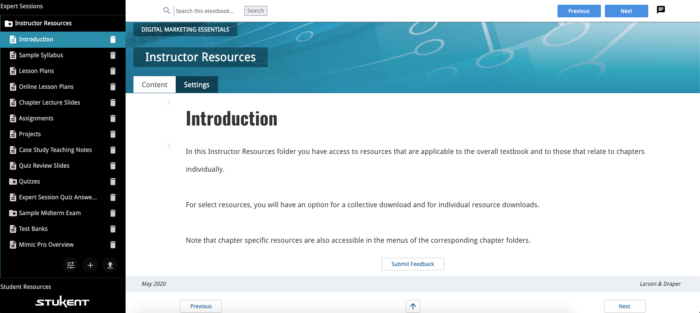
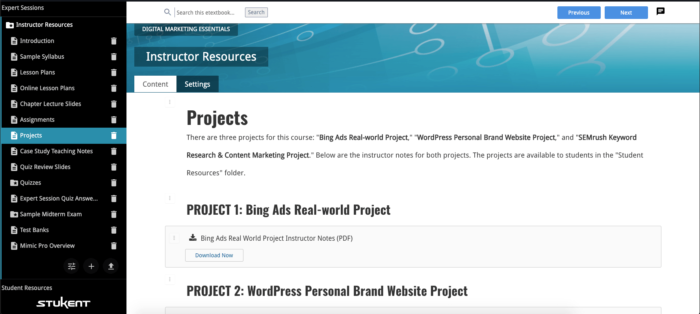
Many Stukent materials provide scoring criteria. When creating your own rubrics or other scoring guidelines, remember to take into account previously set expectations so all assignments are graded consistently.
4. ACCOUNT FOR DIVERSITY
Accounting for diversity doesn’t just mean accounting for different learning styles or disabilities; think about students from other countries and those who come from different types of living situations, too. Not all students have access to the internet at home or for any extended period of time like they would on campus.
Assignment Alternatives
Instead of trying to fit students to the learning environment, fit your learning environment to the students by creating alternatives to assignments and making all assignments in your online course ADA compliant when possible.
There should be alternative assessments put in place for all learning objectives, even exams and tests, because the internet could go out for a student at any time for any reason.
Activities, exercises, and other assignments need to be able to be completed by all students, regardless of their circumstances. For example, an activity like going out to survey local businesses isn’t as feasible this semester because of the COVID-19 pandemic. Another problematic example would be requiring students to analyze a certain type of local business, since certain types of businesses simply may not exist in rural areas.
If you wish to assign a certain activity that may not be available or accessible to all students, provide an alternative activity as an option.
Predictable Agenda
This goes hand in hand with over communicating — provide a predictable schedule and if you have to stray from it, communicate that to students. By setting expectations and a routine for your course, you can effectively reduce stress and confusion while simultaneously increasing students’ confidence in this new learning experience.

Accessible Materials
Materials must be accessed digitally and either included in tuition, free, or very affordable. An international student isn’t able to order a book from Amazon and receive free two-day shipping like a student in the United States would be able to. There needs to be an electronic version or some alternative deliverable for students in every situation.
Consider students who don’t have internet access and need to travel to other locations like a library or internet cafe for access. Different time zones also need to be accommodated for — many students have jobs and other responsibilities and may not be able to meet at certain times. There needs to be several time options available for students to meet if group work is required and office hours should also be as flexible as possible.
Group Work
Some group projects can be done without meeting virtually and instead be completed all in the space of a Google Doc or Google Slides presentation with different members volunteering or being assigned different tasks.
5. CERTIFY
Besides leaving the students of your online course filled with knowledge and credits to add to their transcript, send them away with certificates. Try Google, Bing, HubSpot, Stukent, and others for LinkedIn-certified and industry-recognized certifications your students can share and use professionally.
Online Course Tips Final Thoughts
Use these five online course tips to create your perfect digital classroom experience. For more helpful instructor content and discussions, try joining a Stukent educators’ group on Facebook. The Stukent Professor Community is for higher ed instructors, and the Social Media Marketing Education group is for high school educators.