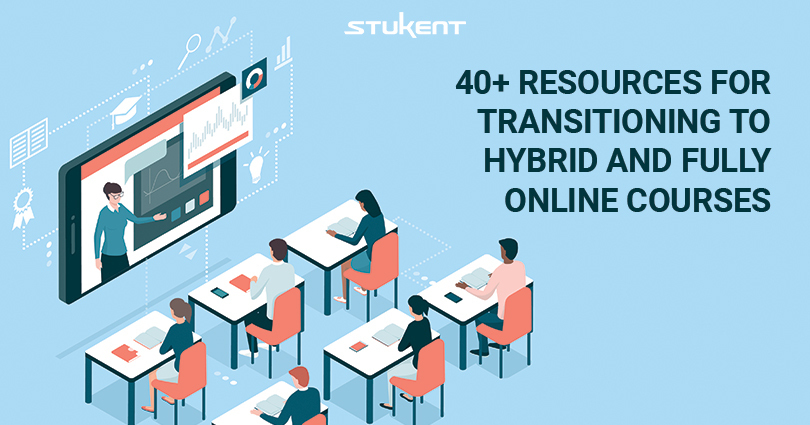What opportunities are there in a transition to online teaching? Will this project work in a hybrid class? What about the class calendar? How will students stay engaged?
These and many more questions may face instructors set to transition to online teaching, whether for hybrid or fully-online courses.
To help with the heavy lifting and the rewarding efforts ahead, here are ideas on how Stukent courseware and content can be used. There are also tips, tools, and resources — a number of which were shared by instructors at Stukent conferences.
Using Stukent Courseware and Content
Simulations

Stukent simulations for both high school and higher ed are well positioned to engage students, whether in face-to-face, hybrid, or fully online learning environments. Students can work remotely — as individuals or as teams — in hybrid and fully online contexts as they apply class concepts in multiple simulation rounds.
INSTRUCTIONAL IDEAS
- For hybrid courses, take class time to introduce key concepts / areas of focus pertinent to each round before students take out-of-class time to start the round.
After the class reconvenes in person following the completion of a round, take time to discuss marketing decisions students made while working in the round and adjustments that students would make were they to complete the round again.
- Break the overall course into units, with units focused on completion of chapter readings and accompanying assignments and units focused on completion of rounds of the simulation.
For example, for two weeks focus on four chapters of the book and then for the next two weeks focus on four rounds of the simulation.
- Create online discussion groups that are to dialogue about simulation scenarios and options for best meeting the given objectives.
Lecture Slides
Two sets of lecture slides are built into each chapter of Stukent textbooks, one set for instructors and the other for students. These slide decks are the same except that the instructor versions have teaching notes included.
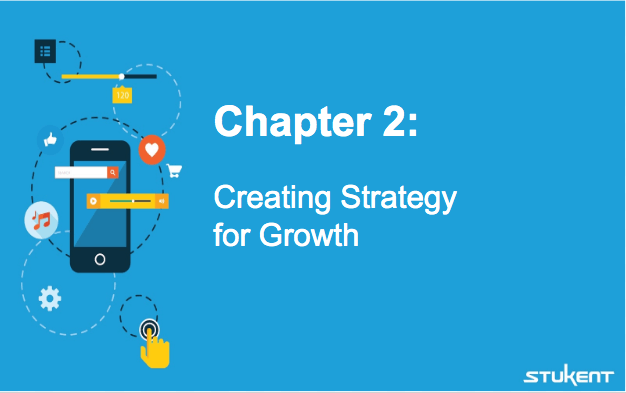
INSTRUCTIONAL IDEAS
- In a hybrid class, have students review the slides on instructional days when class is not meeting in person.
- Have students identify five important concepts from the chapter lecture slides and detail why the chosen concepts are important. For each concept, have them give an example of how it would be applied by a professional in a given discipline.
- Assign students to create (in Loom or via YouTube, for example) their own instructional presentations in which they teach from the chapter lecture slides.
Expert Sessions
Stukent offers over 75 Expert Sessions. These free, pre-recorded videos from industry professionals are a great way for students to access course-related content during the semester.
See what Konya Weber of Northwest Nazarene University says about Expert Sessions:
Find Expert Sessions by filtered topics, by searching for keywords or presenters’ names, or by scrolling through the presentation archive.
INSTRUCTIONAL IDEAS
• For hybrid courses, have students watch assigned Expert Sessions on days when class does not meet in person and prepare for upcoming class discussions when students are together in the classroom.
Students could be assigned to create Expert Session-based assignments that would later be distributed in class, or you could assign students to take the pre-made Expert Session quizzes available online. (Note that instructors will need to put a system in place for students to report results of these pre-made quizzes.)
• For online classes, Expert Sessions could account for class periods throughout the semester, with a session scheduled to be watched each Friday, for example.
Chapter Quizzes
Each chapter of Stukent textbooks housed in the Edify textbook platform has an accompanying system-graded quiz. Scores can be pulled into Excel or into a learning management system.
INSTRUCTIONAL IDEAS
- For hybrid contexts, assign these online quizzes to be taken outside of class.
- Quiz question topics can become good discussion board starters. Pull content from the quizzes to frame online conversations in which students share perspective and provide examples and explanations. These topics and discussion threads can be helpful for solidifying concepts and for helping students review material.
Quiz Review Slides
An instructor-only resource through Edify, these slide presentations show the questions and answers for each of the accompanying chapter quizzes.
INSTRUCTIONAL IDEAS
- During a class discussion as the quiz review slides are shown, have students identify why particular answers are right or wrong. This approach can be taken via a class discussion on Google Meet or Zoom (or another meeting platform) for online or hybrid classes.
- Quiz review slides could be presented to individuals or to small groups to supplement instruction for those who may benefit from additional explanation of class concepts.
Case Studies
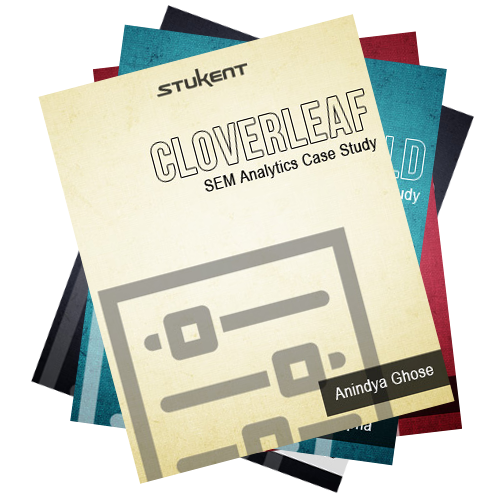
Case studies — presented on the “Higher Ed Products” page on the Stukent website — can invite student engagement during the semester. There are social media marketing case studies as well as business and marketing analytics case studies available.
INSTRUCTIONAL IDEAS
• Have student groups create presentations on assigned case studies. These presentations could be shared online with the remainder of the class.
• Give an assignment in which students are to look at a case study through multiple lenses: as a business owner, as a consumer, etc.
Foundational Materials
A class syllabus and calendar are foundational elements for instructors and students. Here are some ideas for building both as you transition to online teaching.
Syllabus
Clarity, accuracy, and consistency are crucial. Make sure that the wording in a syllabus clearly and accurately communicates class policies, requirements for digital submission of coursework and what students are to do in case technological issues arise.
See this Stukent blog article of online instruction dos and don’ts.
Calendar (Hybrid Class)
USE IN-CLASS TIME TO …
- conduct learning activities that will best translate to in-person exchanges. Provide instruction on complex concepts for which synchronous questions and answers and in-person instruction could be beneficial. Don’t spend class time on things students could do on their own outside of class.
- reinforce student understanding of what will be expected of them on the days between this and the next class meeting.
- connect with students individually, if enrollment numbers and timeframes allow.
USE OUT-OF-CLASS TIME FOR …
- students to complete assignments such as readings, watching instructional videos, and providing class-related responses and comments that could benefit from reflective time not afforded in in-class settings.
- virtually meeting with individuals or small groups, giving more specific instruction and feedback on their work.
- students to find and learn from academic articles, current and/or historical events, or local resources that align with class concepts.
Calendar (Fully Online Class)
- For some classes, students may be in multiple time zones. Be clear as to when assignments are due and when class and other meeting times will take place.
- Establish consistent due dates and times. Assignments are always due on Fridays at 6 p.m., for example.
- Double check that due dates and times listed on a semester calendar match the due dates and times set up in a learning management system for the actual assignments.
Engagement and Connection
A transition to online teaching should take into account the level of student engagement and connection with students.
Video
At ProfCon 2020 (a Stukent virtual conference for educators held in June), Oklahoma State University marketing professor Kinda Wilson shared multiple ideas on creating instructional videos. Her presentation slide deck included these four takeaways:
- Everything should show YOUR personality
- Bring your extravert side
- All videos should be landscape orientation (widescreen)
- SHORT clips
Kinda’s suggestions for video editing technology are presented in the “Educational Tools” section later in this article.

Audio
During the Stukent Digital Summit Summer 2019, Leo Morejon of Build & Inspire and an adjunct instructor at Iowa State University and West Virginia University, presented a session entitled “Are Students Hearing What You’re Saying?” He spoke of using audio recording to provide memorable feedback to students. For Leo, podcasting equipment for instructing online courses provided an avenue to connect with students. “They needed to hear me,” he said.
He also spoke of the efficiency of providing students with audible feedback.
Leo encouraged educators to “strive for the best” audio equipment for instructional use. “You could get started and you could do some amazing work really, really, really inexpensively,” he said.

Educational Tools
Consider how the following tools — each presented by ProfCon 2020 speakers — could help make the transition to online teaching easier and more effective.
Presentation Tools

Mary Owusu, Canisius College
Presentation: “How I Survived Converting My In-person Course to Online”
Video Editing Tools

Kinda Wilson, Oklahoma State University
Presentation: “Creating Engaging Videos for Online Instruction (On a Budget)”
- Canvas (LMS) studio editing features
- iMovie
- Adobe Spark
- Adobe Premiere
- Final Cut Pro
- LinkedIn Learning
Digital Marketing Instructional Tools

Scott Cowley, Western Michigan University
Presentation: “How to Maximize Teaching with Digital Marketing Tools”
WEBSITE TOOLS
SPECIALTY TOOLS
Advertising Instructional Tools

Beth Egan, Syracuse University
Presentation: “Creating an Advertising Media Curriculum in a Rapidly Changing World”
- EXCEL: “Certification Prep: Excel Associate – Microsoft Office Specialists for Office 2019 and Office 365” through LinkedIn Learning
- GOOGLE ADS: Google Skillshop
- GOOGLE ANALYTICS: Certifications from Google Skillshop
- SOCIAL MEDIA: Facebook Blueprint
- PROGRAMMATIC ADVERTISING: Certifications from The Trade Desk Edge Academy
- E-COMMERCE: Amazon Learning Console
Online Teaching Resources
Check out these Stukent resources when moving forward with a transition to hybrid or fully online courses.
“How to Transition Your Course to Online” Webinar Recording
In March, Stukent hosted a four-panelist online event entitled “How to Transition Your Course to Online – COVID-19 (Coronavirus) Webinar.” You can learn from the perspectives of the participating instructors by watching a recording of the webinar. Topics include changing syllabi, engaging learning, implementing testing, and handling office hours. There is also this blog article recap of the event.
Mary Owusu’s Remarks in “How I Survived Converting My In-person Course to Online” Presentation
Earlier this month, Mary presented a session at ProfCon 2020 entitled, “How I Survived Converting My In-person Course to Online.”
In that session, Mary said, “… [T]he mindset you’ve got to have — one, my online course is not the same as my in-person course, and two, I want my students to be able to actually apply what they’re learning, to actually do something with it.”
That perspective was included in the context of her first of four suggestions for transitioning to online teaching. Her four main suggestions are
1. Commit to a mastery mindset
2. Simplify the tech
3. Engage with purposeful interactivity
4. Be actively present
Looking Ahead
Instructors looking for more support as they transition to online teaching or move forward in other circumstances are welcome to register for the next event in the Stukent Digital Summit series. Set for Aug. 7, 2020, this free virtual conference is a half-day event with five sessions scheduled.
Another way to access instructor-related content is by joining a Stukent educators’ group on Facebook. The Stukent Professor Community is for higher ed instructors, and the Social Media Marketing Education group is for high school educators.
See how Stukent’s conferences, supported Facebook groups, and courseware, as well as the other resources listed in this article may help during this time of transition to hybrid and fully online courses — and long after. And keep in touch as Stukent continues on its mission to help educators help students help the world.