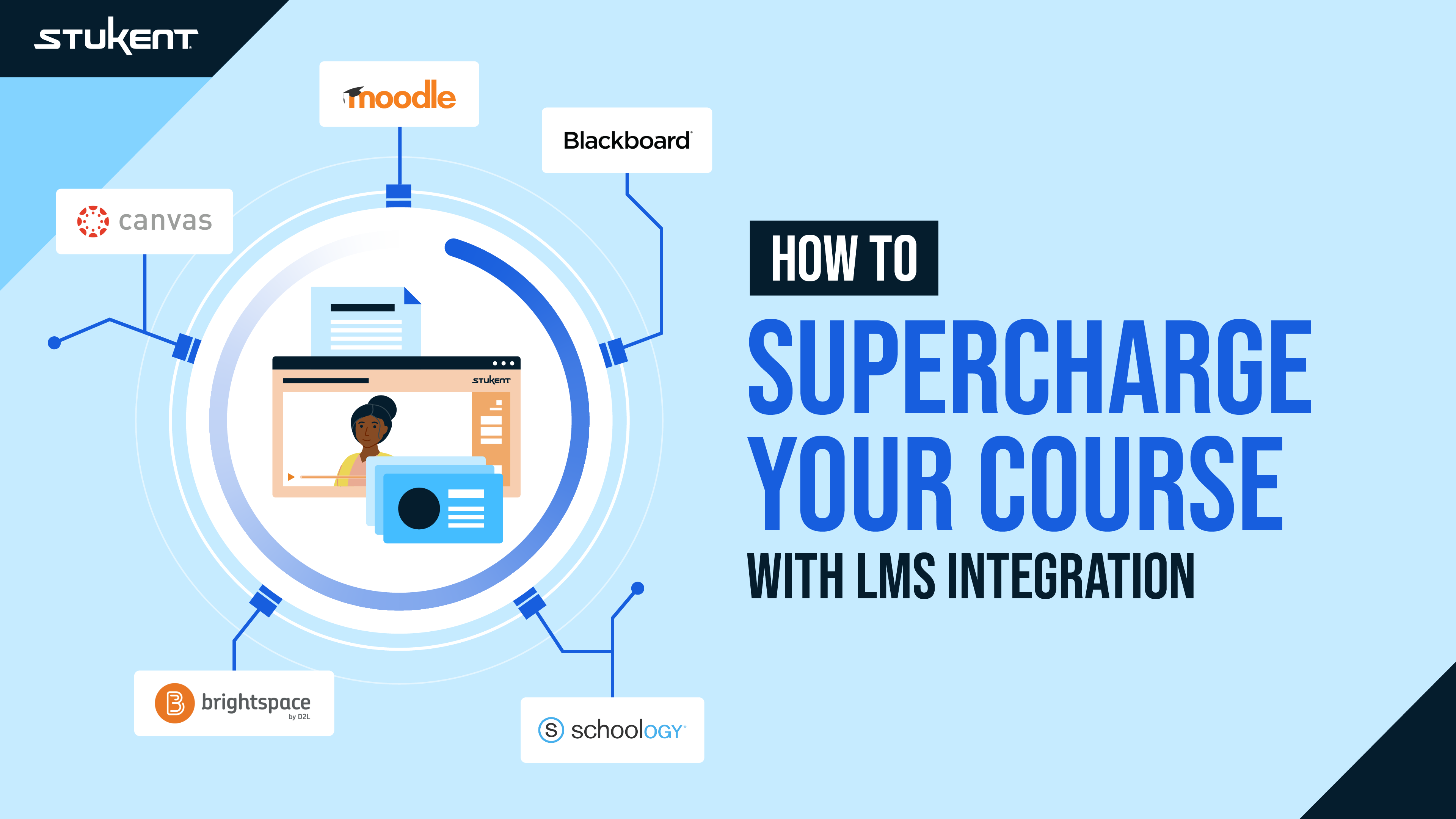3 min read
At Stukent, we know nothing is more valuable than an educator’s time. We’re dedicated to developing courseware and Simternships (simulations) that are easy to implement, cut down on educators’ preparation time, and give students robust, hands-on experience with concepts taught in the classroom. Our mission is to help educators help students help the world, and we do that by building the materials and resources you need to teach an effective course.
Stukent supports integration with LTI 1.3 compliant learning management systems (LMS), providing single sign-on, rostering, grade book syncing, and deep linking capabilities. All of Stukent’s higher education and high school materials integrate with the Canvas, Blackboard, Moodle, Brightspace (D2L), and Schoology LMS platforms. These integrations make it even easier to use Stukent’s materials.

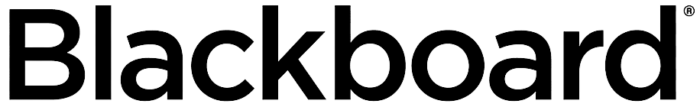



Other LMS integrations are in the works. Integrate now and enjoy the benefits of LMS integration with your Stukent courseware and Simternships!
Here are five ways LMS integration improves how you use our products.
1. Easy Integration
To get started, visit the Stukent LMS Integration page. You’ll find detailed instructions on integrating Stukent’s materials with the Canvas, Blackboard, and Moodle, Brightspace (D2L), and Schoology LMS platforms. The Stukent team will support you through each step of the process.
If you already use a Stukent courseware or Simternship, contact your Customer Success Managers to get started.
2. Rostering
Integrating Stukent into your LMS takes the challenge out of maintaining a roster. Every time a new student launches an LMS-integrated Stukent course, we’ll place that student on the roster in your LMS. If your course roster needs to be synchronized, our team can help with that, too! Our goal is to help you focus on what matters most — your students.
3. Single Sign-on
Get everything you need for your course in one place! LMS integration lets you access your Stukent courseware or Simternship with the click of a button. Once integrated, you can launch your Stukent account from within your LMS. You’ll have access to your courseware and Simternship.
Ready to get started? Integrate your LMS with Stukent now!
4. Grade Book Syncing
Grading simplified! If you’ve used Stukent’s courseware and Simternships, you know that most of our student activities, chapter and Expert Session quizzes, cumulative exams, certifications, and other assignments are auto-graded (we know how important auto-grading is). Once you’re integrated, your students’ grades will sync seamlessly with the grade book in your LMS, keeping you current with your students’ progress.
Integration allows you to maintain control over your LMS grade book, meaning you have the power to adjust students’ grades if necessary.
5. Deep Linking
Leverage deep linking to create a simple and seamless learning experience. Provide your students with a direct link to courseware quizzes and where they left off in the simulation with deep linking.
A bonus benefit is you stay current with Stukent! We work with our authors to update our materials annually to keep our courseware and Simternships on the industry’s leading edge. When you integrate Stukent into your LMS, you’ll receive these updates automatically, which means your curriculum will always be up-to-date with the industry’s latest trends, best practices, and strategies. No hassle, no stress, just the most robust, relevant curriculum available.
With so many benefits, there’s no reason not to integrate Stukent into your LMS today. So, what are you waiting for? Get started today by visiting the LMS Integration home page.