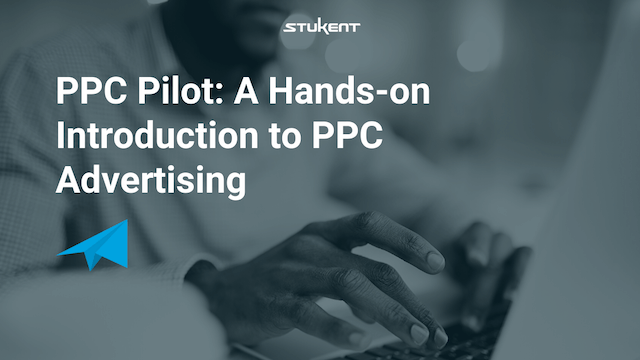The rumble of wheels on a bumpy runway fills the cockpit. Within seconds, entire neighborhoods have turned into tiny specks of color, and the plane is already thousands of feet above land. It should be smooth sailing from here on out.
Suddenly, a red light flashes and an alarm sounds. It seems the pilot didn’t complete a thorough flight control check before takeoff, and things are going south … fast. The good news is that it’s a flight simulator. The bad news is that the pilot still hasn’t gotten the hang of it.
So, maybe your students aren’t in flight school. But they will be the digital marketing professionals of the future, and they will be responsible for piloting ad campaigns, product promotions, and more.
Introducing PPC Pilot
Pilots are able — even required — to put their skills to the test in simulators, so why shouldn’t digital marketers have the same opportunity?
PPC Pilot is a learning exercise that introduces students to the basics of pay-per-click (PPC) advertising. Students are tasked with increasing revenue for Buhi Supply Co., a fictional company that sells outdoor gear made from renewable resources.
They must create a PPC ad for a specific keyword and scenario, using a Memorial Day promotion that gives customers free shipping on orders over $35.
Students must do the following for the ad:
- Craft a headline
- Select an optimal URL path
- Choose the best description
Helpful hints throughout the exercise allow your students to learn about PPC advertising as they go.
Upon completion, the exercise will determine whether your students are PPC amateurs, legends, or somewhere in-between. And if your students aren’t happy with their results, they can make unlimited attempts to improve.
Teaching Pay-per-click Advertising
PPC advertising is a complex subject to tackle. You have to teach students all about keyword research and optimization, bid strategy, performance analytics, and more. PPC Pilot provides a quick glimpse at what PPC advertising is really like.

For a more extensive and complete experience, you can try the Mimic Pro simulation. Simulations prepare your student for the real world without the fear of a real crash landing.
Students can receive hands-on learning in all things digital marketing. They receive a $50,000 simulated budget to run ad campaigns, email campaigns, and optimize landing pages for Kent’s Camera Castle.
Request free instructor access to Mimic Pro to see how it can transform your digital marketing course and bring PPC advertising to life for your students.
Your students can even use the experience they gain from using Mimic Pro to land jobs. Take David Cornella for example:
The “Digital Marketing Essentials” textbook pairs perfectly with Mimic Pro. It enhances students’ practical skills and teaches up-to-date concepts and industry trends. The digital textbook comes complete with lecture slides, lesson plans, assignments, projects, and more. All you have to do is teach! Click here to see “Digital Marketing Essentials” for yourself.
Using PPC Pilot In Class
You can use PPC Pilot in a variety of ways. Here are a few suggestions to get you started:
Assignment
Attach points to the exercise, and raise the stakes for your students. PPC Pilot is automatically graded, so all you’ve got to do is share the link with your students and have them report their scores.
Extra Credit
Maybe you’ve got a few students that need an extra boost. PPC Pilot is a perfect exercise for providing your students a supplementary learning experience and extra credit opportunity.
Learning Exercise
You can use PPC Pilot as an opening exercise or to add an unexpected twist to your usual classroom experience. Students can also use it outside of class to prepare for or review class discussions and gain hands-on experience.
And if you’re using “Digital Marketing Essentials,” students can complete PPC Pilot in conjunction with Chapter 6, “Paid Search Marketing.”
Let Us Know What You Think
We are always aiming to improve current resources and create new resources that simplify your life.
Once you’ve tried PPC Pilot, feel free to share feedback on your experience via the form below, and let us know what kinds of resources and tools you would like to see in the future!