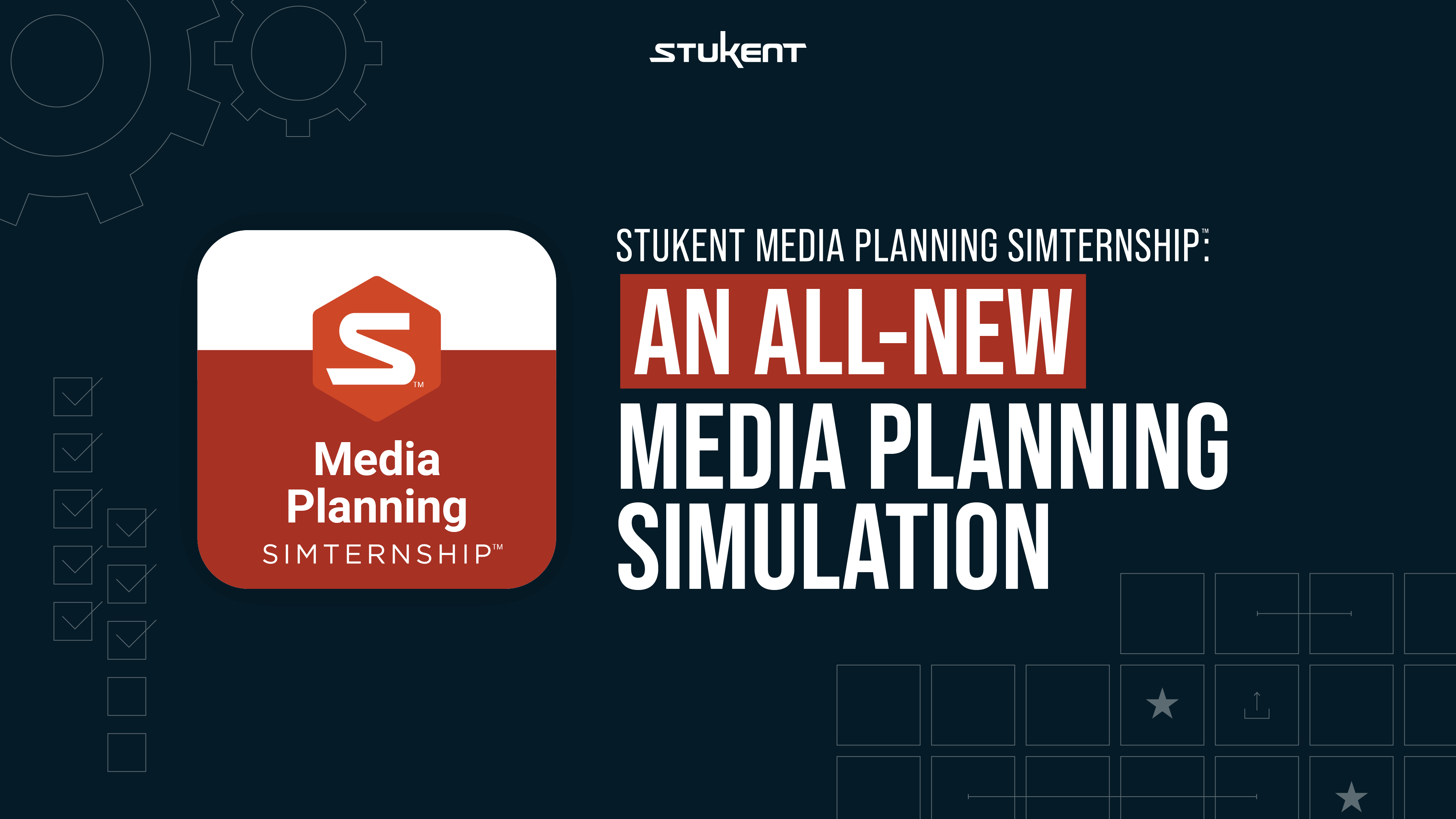Media planners decide the who, where, and when of advertising purchasing and positioning. To prepare for careers as media planners, today’s students need access to tools and activities that simulate professional functions. But it isn’t easy to find turnkey resources that give future media planners the experience they need, which is why Stukent built an all-new simulation: Stukent Media Planning Simternship™.
In Stukent’s Media Planning Simternship™, students become media planners for Julian Communications Agency, a fictitious advertising company. This simulation asks students to analyze demographic data, interact with simulated supervisors and coworkers, build consumer personas, and allocate millions of dollars of advertising budget. Stukent’s Media Planning Simternship gives students the opportunity to determine how to position their messaging in a safe, simulated environment.
During April’s 4-in-1 Launch Event, Stukent showed off the features and benefits of this new simulation. Let’s take an in-depth look at Stukent’s Media Planning Simternship!
Why Stukent’s Media Planning Simternship™?
Stukent developed the simulation to accompany Beth Donnelly Egan’s “Media Planning Essentials” courseware, which initially included Commspoint. While Commspoint is a widely respected industry tool, its educational version isn’t compatible with Mac. Educators needed a resource to teach media planning that could be used on either Mac or PC, so the Stukent team developed an all-new simulation.
“When I first wrote [the] ‘Media Planning Essentials’ [courseware], I was trying to address two of the biggest challenges of teaching media in an academic setting,” says Beth Donnelly Egan, author. “One, that the industry changes so quickly, and two, a lack of access to relevant, widely accessible industry tools. I’m excited that I’ve had the opportunity to work with Stukent to build a simulation.”
How Stukent’s Media Planning Simternship™ Works
If you’re familiar with Stukent’s simulations, you’ve probably heard of Buhi Supply Co. before — it’s the fictitious bag company that’s featured in many of our products. In Stukent’s Media Planning Simternship, students will create a campaign for Buhi’s Score Messenger Bag, which has been underperforming. The goal is to create an engaging, effective media campaign to revitalize product sales.
The introductory round acquaints students with the simulation. They’ll learn about Julian Communications Agency and Buhi Supply Co., read customer testimonials, and get to know the media leadership team.
Students will need to check their Inbox and Notifications Hub each round. These features give students a realistic opportunity to interact with simulated customers, coworkers, supervisors, and other colleagues. They will receive important information from their supervisors in their Inbox …
… and messages in the Notifications Hub with questions about media planning. These knowledge-checking interactions reinforce what students are learning in the classroom and in the simulation. For each message, the Notifications Hub gives students three responses to choose from — good, better, and best — then gives them immediate feedback on their answers.
Next, students will build customer persona cards. They’ll select gender, age, relationship and familial status, employment status, income, hobbies, and other psychographic factors for their target audience. Selecting these details will auto-populate a persona card at the bottom of the screen.
Once students receive feedback on their persona cards at the end of Round 1 …
… they will have the opportunity to analyze a crosstab report and refine their selections in Round 2.
With persona cards created and optimized, students will move on to selecting messaging and strategy drivers in Rounds 3 and 4.
And in Round 5, they’ll create an allocation plan using the customer personas and strategic drivers they created. Stukent’s Media Planning Simternship gives students the opportunity to allocate their ad budget to lots of different campaigns, including print, radio, linear TV, streaming TV, social media, and other digital platforms. Students will want to utilize their entire budget to try and get as many impressions as possible per round.
Once students click “Run Simulation,” Stukent’s Media Planning Simternship gives them feedback on their campaign. Students can see how many impressions their campaign generated, their return on ad spend, conversion rates, and lots of other KPIs to help them learn from the decisions they made in that round.
And that’s how the Stukent Media Planning Simternship works! This simulation gives students an impactful experience to put on their résumés and provides unique insights that they will be able to share with prospective employers in the future.
If you would like to view a recording of the 4-in-1 Launch Event, please visit the event homepage. To schedule a demo of the Stukent Media Planning Simternship™ with a Stukent course consultant, book an appointment online. Or, see the new simulation for yourself and get FREE instructor access to Stukent’s media planning courseware and simulation on our website.