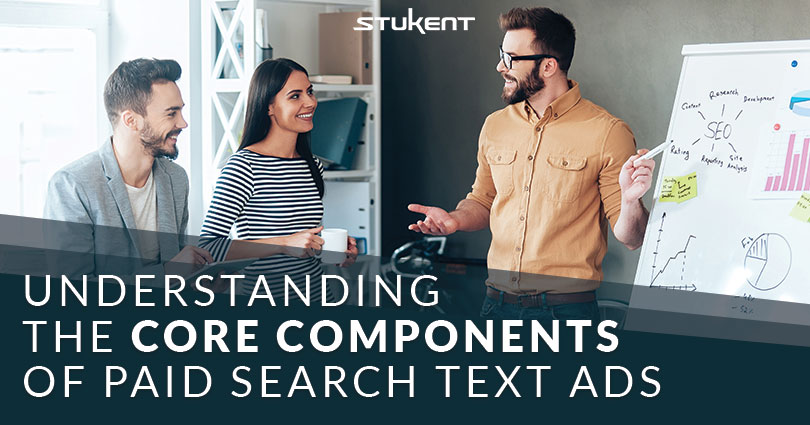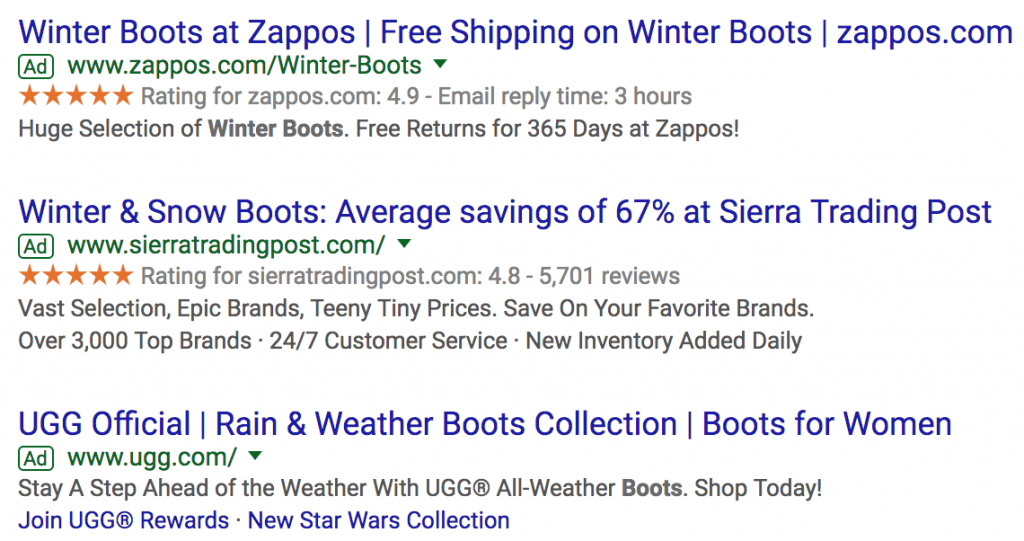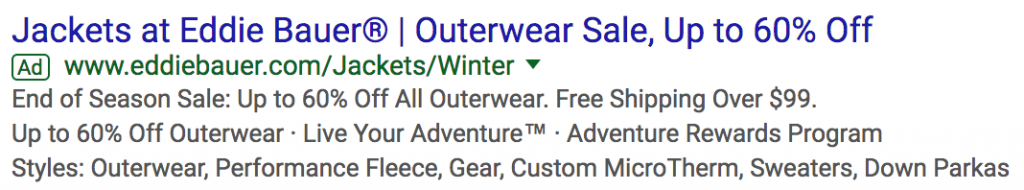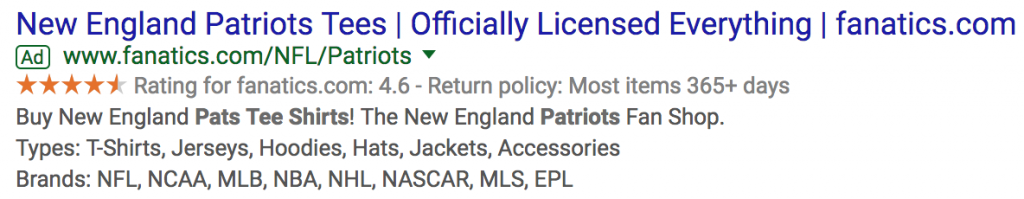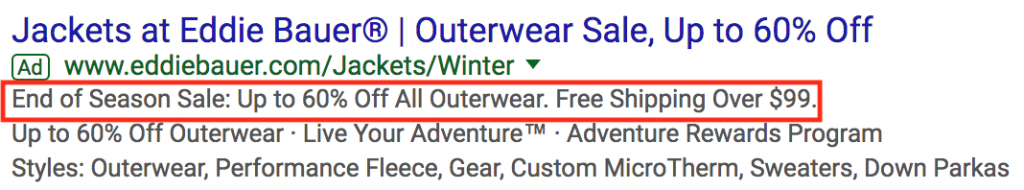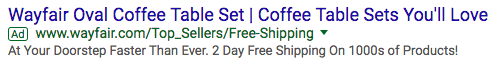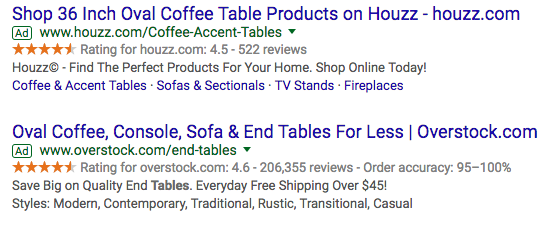In any advertising campaign, the persuasiveness of your message will determine if users take your desired action. Paid Search through Google AdWords and Bing Ads is no different. Though users are searching for you, it’s critical to craft ad copy that will resonate with your audience and lead to clicks.
Paid Search text ads have evolved over the years, but the core themes remain the same. You must:
- Include the keywords users are searching
- Have a strong call to action that tells users exactly what you want them to do
- Include key differentiators that will make you stand out from the competition (offers, member rewards, etc)
In this post, we’ll cover the components present in all text ads and how advertisers can best utilize them for stronger ad copy. Please note that we won’t be covering ad extensions, which include additional information within the proximity of text ads. These will be covered in a future post.
Headlines 1 and 2
These 2 lines of text are the most important part of the ad as they are given more emphasis. Other than certain ad extensions, the headlines are in a larget font and a different color than the rest of the ad text. Take a look at these paid search results.
What do you notice right away? I contend that most people would say the blue headlines. That’s why it’s critical to put your most important messaging in your headlines. Don’t save it for the additional lines that won’t stand out.
Each headline can be up to 30 characters, including spaces. Here are a couple examples of effective headlines. A search for “winter jackets” yields this ad.
The first headline speaks to the brand (including a registered trademark). Eddie Bauer is a well-known name and I immediately recognize the brand. The second headline highlights a sale of up to 60% off. In conjunction with the brand name recognition, there is a sale going on. This messaging would entice me to click this ad.
Here’s another example of an ad that appears for “patriots t-shirts.”
The first headline includes my query so I know I’m seeing a relevant ad. The second headline alerts me that everything in the store is officially licensed. This advertiser may want to consider including terminology such as “buy” or “shop” in the headlines, however, character space could be an issue.
Headlines are going to garner the most attention. Make sure that attention is click-worthy.
Description
Though the description line of text ads can include up to 80 characters, including spaces, it doesn’t stand out nearly as much as the headlines do. Let’s take a look at the Eddie Bauer ad again.
Can you tell which line is the description? It’s this one.
The additional lines of text are ad extensions.
Even though I’ve discounted the importance of the description line, it’s still necessary to include relevant information as some users will read it. The ad above showcases relevant highlights, including:
- End of season sale
- Up to 60% off
- Free shipping over $99
Think of the description line as a byline in a newspaper or the description on the back of a DVD case. You’ll notice the headline first, but the description line is there if you want to learn more. Make sure you have this additional information readily available.
Display URL Paths
Every text ad requires a final URL to which the ad is directed. The root of that URL is the display URL. For example, a final URL of http://www.patagonia.com/shop/mens-jackets-vests, would have a display URL of www.patagonia.com. With display URL paths, you can add relevant keywords while also creating a more user-friendly breadcrumb trail. You can utilize up to 2 display URL paths with each one allowed 15 characters, including spaces. Take a look at the display URL for Patagonia when I search for “men’s winter jackets.”
The first path speaks to the gender and the second path to the product I’m looking for. Just like the description line, the display URL may be overshadowed, but it gives users a better sense that the ad is speaking directly to what they are searching.
You can also include promotional messaging to give an extra incentive to click. Take this example from Wayfair.
The display URL paths are utilizing messaging around “top sellers” and “free shipping.”
One thing to keep in mind is that path text cannot be combined. You can’t create a single path up to 30 characters individually. They are separate, 15 character paths only.
You may also test capitalizing the first letter of the display URL. Sometimes, Google shows the display URL next to the headline, giving it extra emphasis. Take a look at these 2 ads.
Overstock has capitalized the “O” while Houzz has not. It’s not a big deal, but it could further help to draw user attention.
Conclusion
Paid Search ads allow you the opportunity to write engaging messaging to foster qualified traffic that will hopefully take action on your website. It’s critical to understand the components and ensure you are writing ads accordingly. Like many things, as long as you take the time to learn the fundamentals, you can achieve great success.
SaveSaveSaveSave