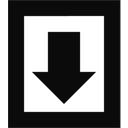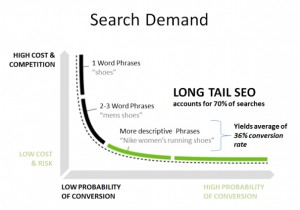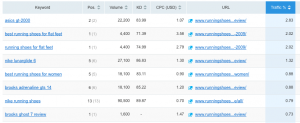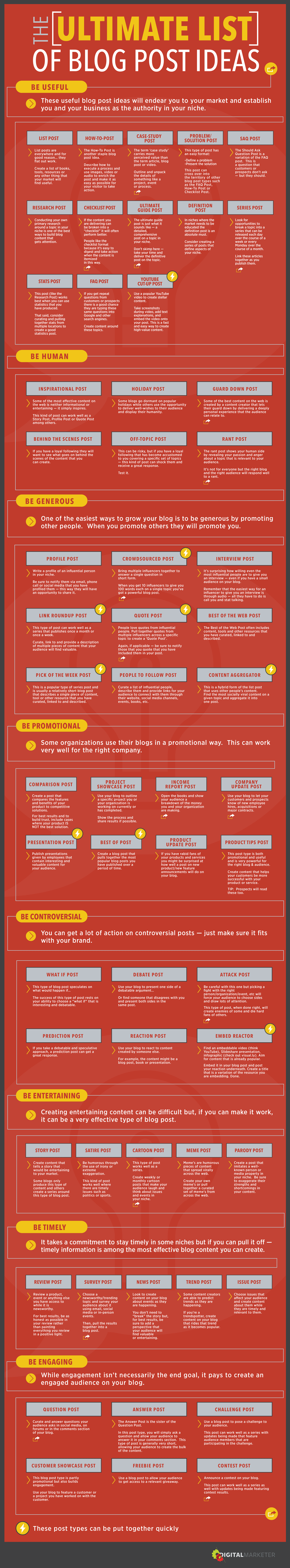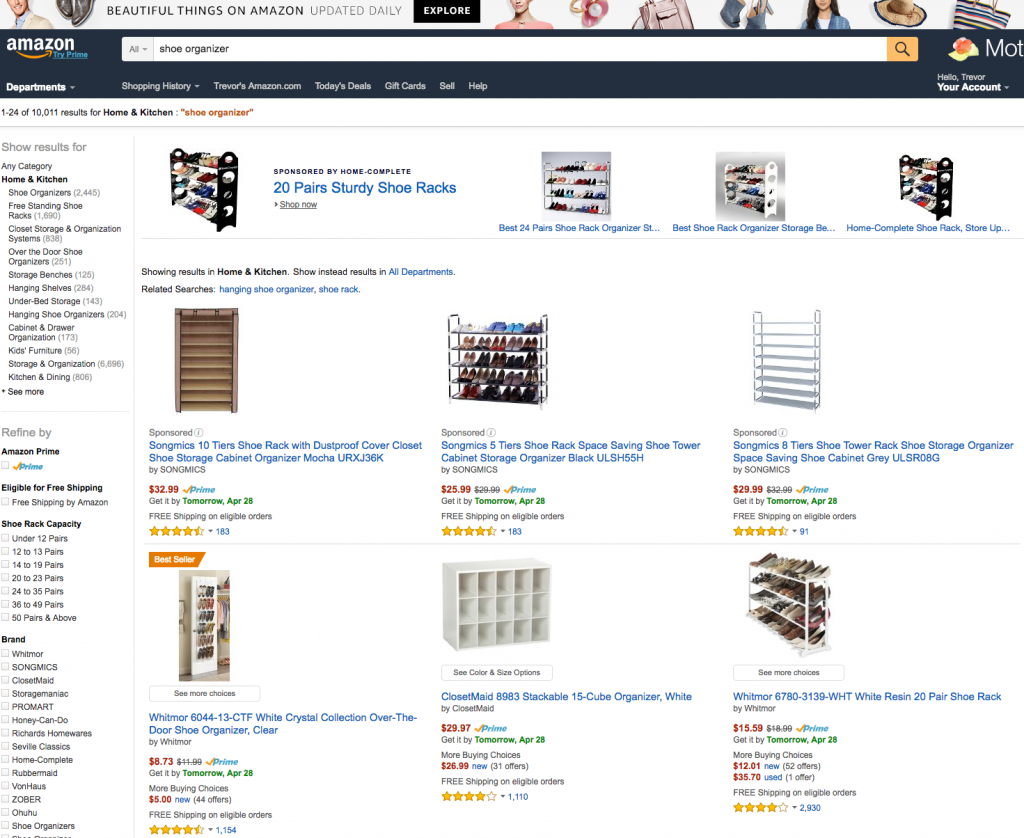Have you been thinking about creating an online business but not sure where to even begin?
You’re not alone. Getting started is the hardest part, especially if it’s your first time.
It’s my goal to drastically shorten your learning curve, and teach you how to make a niche website that is setup to make YOU money.
A while back I published a blog post about different ways you can earn money online. I asked thousands of business and marketing college students using the Stukent courseware which one of the six methods they’d like to learn more about.
Their answer?
Niche websites.
So here we go. Grab a snack and a drink. It’s go time.
How to pick your niche website topic
Selecting the RIGHT niche website topic is huge. It is the single most important thing you can do when starting on the niche website creation adventure. Most people think they can just create a website around what interests them and it will earn lots of money because they are PASSIONATE about the topic.
That’s true. Part of it anyways.
I’m going to quickly go over four vital metrics that will make or break your niche website business.
1 – Is there enough depth to the market?
If I’m passionate about pink-feathered snakes and create a website around that topic, that doesn’t mean that there are enough other people who care about that which I choose to write.
In other words, if lots of people aren’t already searching for things related to pink-feathered snakes then my chances of success with this topic are extremely low.
2 – Does it interest you?
A couple years ago I found some potential opportunities in the carpet/rugs space. I spent hours building out a niche site. I think I wrote about 10 – 12 articles myself. I was off to a fantastic start!
Well, except for the fact that every time I sat down to write a new article I wanted to throw my head through the computer screen. Never in my life have I ever been excited about carpet and rugs.
The passion and interest weren’t there. I eventually scrapped the project and chalked it up as a lesson learned.
You don’t have to be completely and passionately in love with the topic, but it just has to be interesting enough to you that it can get you excited.
3 – How competitive is the niche?
Just because you can ball, doesn’t mean you’ll ball successfully against the likes of Steph Curry, LeBron James, and Kevin Durant.
Instead, go find the court that has little PJ and crew and set up shop there!
In case you didn’t follow my basketball analogy, we’re not in this niche website business thing to go directly up against powerhouses like Nike, USA Today, and Bleacher Report. These high authority websites can more easily rank for selected keywords, and carry a stronger authority and trust amongst people that will always trump your niche site.
4 – Are there others doing what you want to do?
If you can perform multiple Google searches around topics within your ideal niche and find that there are multiple websites ranking high that you’ve never heard of with URLs like BestShowerCurtain.com then you know that there are people just like you who are having success ranking for topics/keywords within the niche.
This. Is. Good.
Finding the perfect mix
By now it should be obvious that you need a strong balance between passion and demand. Your website topic should be exciting to you, and it should also be exciting to many others in the universe.
Our goal right now is to find 8 – 10 topics that meet the above criteria.
We will start widdling away at those 8-10 topics by way of level of competition. We don’t want to go down a direction where our main competitors are large and in charge websites. Chances are, although we may be awesome, it will take far too much money, resources, and time to even make a dent in that niche.
As I mentioned above, our main goal is to narrow down those 8-10 topics to the one that:
- we’re passionate about
- has depth (lots of demand/searches a month)
- low competition
- money is being spent
Now that we have a general idea of the type of website we should create, let’s start talking about how to go about doing that.
Setting up your niche website
I am not a web developer, and this is not a lesson in web development.
I recommend building your niche website on the WordPress platform. It is free and the most reputable content management system (or CMS) on the market. There are thousands of free and paid themes that you can download and make your site all pretty. If you find WordPress not intuitive enough for your needs, here are a few other options:
There are many resources available online for learning how to get your first website online. If you choose to create your website on the WordPress platform, simply Google or YouTube, “How to build a website on WordPress,” or something similar. You’ll find how-to’s and video tutorials galore.
So, let’s move on.
Here are the main steps you will need to do in order once you are ready to get going. Once again, if you need help doing any of the below steps, just ask Google for help and Google will deliver.
1 – Purchase your domain name (website name) & website hosting
I suggest using Godaddy for your domain and hosting provider. You can get a coupon code that will let you purchase your domain for $.99 (renewed annually). Hosting your website is cheap as well, usually around $3 – $7 a month.
2 – Download WordPress
Godaddy makes it quick and easy to download WordPress on your new domain name. Your domain name is your website name (Stukent.com). I’ve found the Godaddy customer support to be EXTREMELY helpful. Give them a call if you want someone to walk you through the setup process. They will.
3 – Install Google Analytics
You’ll want to create a Google Analytics account. Once you’ve created your account, Google will give you text that you need to copy and paste into your website’s header or footer section. Your WordPress theme might even have a nice little widget that will make this easy for you. If not, no big deal. Just…..Google it!
4 – Add WordPress plugins
Plugins can make your life easier. They can quickly add elements and functionality to your website with a simple mouse click. Don’t get carried away with adding a bunch of plugins. I try to download only those that are necessary.
Here are a few of my favorites:
- WordPress SEO by Yoast: Helps you build out an SEO-friendly website.
- SumoMe: A great plugin for social sharing and growing your email list. We use SumoMe on Stukent.com.
As you get more familiar with WordPress and the needs of your website, you’ll find yourself saying, “I wish I could do this on my site.” Chances are, there’s a plugin that will allow you to do that. Have fun with it.
5 – Sign up for Mailchimp
Your ability to collect email addresses is vital to your niche website business success. Mailchimp is an intuitive platform that collects email addresses for you and allows you to set up email marketing campaigns to your subscribers. Mailchimp’s FREE version allows you to collect up to 2,000 email addresses, no charge!
Like I mentioned above, this post isn’t to show you step-by-step how to build out a website, it’s to help you get your first niche website business up and running on the path to success. If all of this WordPress, hosting, domain name, plugins, and analytics gibberish is making you nervous, DON’T LET IT. If you take a few extra minutes at each step you’ll be able to find the help online. I bet you even have a couple people within your network that are more than willing to help you get your website online and would love to show off their skills :).
Now that we’ve gone over getting the website up and running, it’s time to talk about content and how you’re going to make some mula.
Creating your niche website content
At the beginning of this post, we talked about finding your niche. Let’s quickly recap.
You want:
- A niche you’re interested in.
- A niche that has depth (lots of demand/searches a month).
- A niche that contains many keywords that show low competition in Google search results.
- A niche wherein money is being spent.
When you’re just starting out and you’re looking at a blank website, the thought of going from 0 – 50 blog post articles seems DAUNTING.
What do you even write about? If it’s interesting to me, is it interesting to others? Do people even care about that which I’m writing?
These are all valid questions.
When I first started building out websites, I just created content about things I thought were interesting within the niche and questions I “thought” people would have. Although these are great things to be thinking about when determining what to write about, you shouldn’t create your content writing schedule solely off of these assumptions.

Stuart Draper’s (Stukent’s CEO) brother-in-law with a crazy-looking chum salmon
You see I like to compare this stage of the process to fishing.
When I drop a line into the water I have to see with my own eyes that there are fish in the hole. If no fish, I feel as though I’m wasting my time and have no direction as to where to cast and what the potential could be.
Making sure that there are fish in your fishing hole is just like making sure that you are creating content around topic keywords that will give you a chance to succeed. Why write up a 1000 word blog post around a topic and keyword/s for which no one cares?
I’m going to make sure you don’t do that.
Let’s chat about keywords.
Creating keyword-centered content
Alright so up to this point we’ve discussed how important it is to select a topic that has a lot of depth and opportunity.
We’re now going to talk about how keyword selection ties into the equation.
Each piece of content (blog post) that you create will tie back to keyword/s. In the world of keyword research, there are two types, long tail, and short tail.
Long Tail Keywords
The money is in the long tail. These types of keywords are higher converting and less competitive.
Plus, long tail keyword searches account for over 70% of all searches online. As the image shows to the left, long tail keywords or more descriptive, and longer in length. Think “Nike women’s running shoes.”
Short Tail Keywords
Short tail keywords aren’t worth the time, energy, nor money for your niche website. Yes, a short tail keyword gets searched more frequently, but the competition can be vicious. Instead of competing against a website like “BestMensRunningShoes.com”, we’re competing against “Nike.com.” An example of a short tail keyword would be “running shoes.”
How to find long tail keywords
It’s actually easy to find long tail keywords. All you need to do is open up a Google search and start typing. Google will auto-fill related search terms. Is this the best method? Not necessarily.
I’m going to share with you three different ways to lock in some fantastic keywords. Remember, our goal is to get to 50 blog posts as quickly and efficiently as possible. That means we’ll need at least 50 different long tail keywords.
My favorite way
How I do it
Step 1
I start with a “seed” keyword such as “running shoes” which is just a topic keyword or short tail keyword that allows me to find related/similar long tail keywords.
Step 2
I enter the seed keyword into Ubersuggest.io and it will return a list of similar keywords.
Looking at this list I might see a lot of great blog post ideas. However, until I can figure out search volume and level of competition, I don’t get too excited. I click the “View as text” button and copy the entire list of keywords.
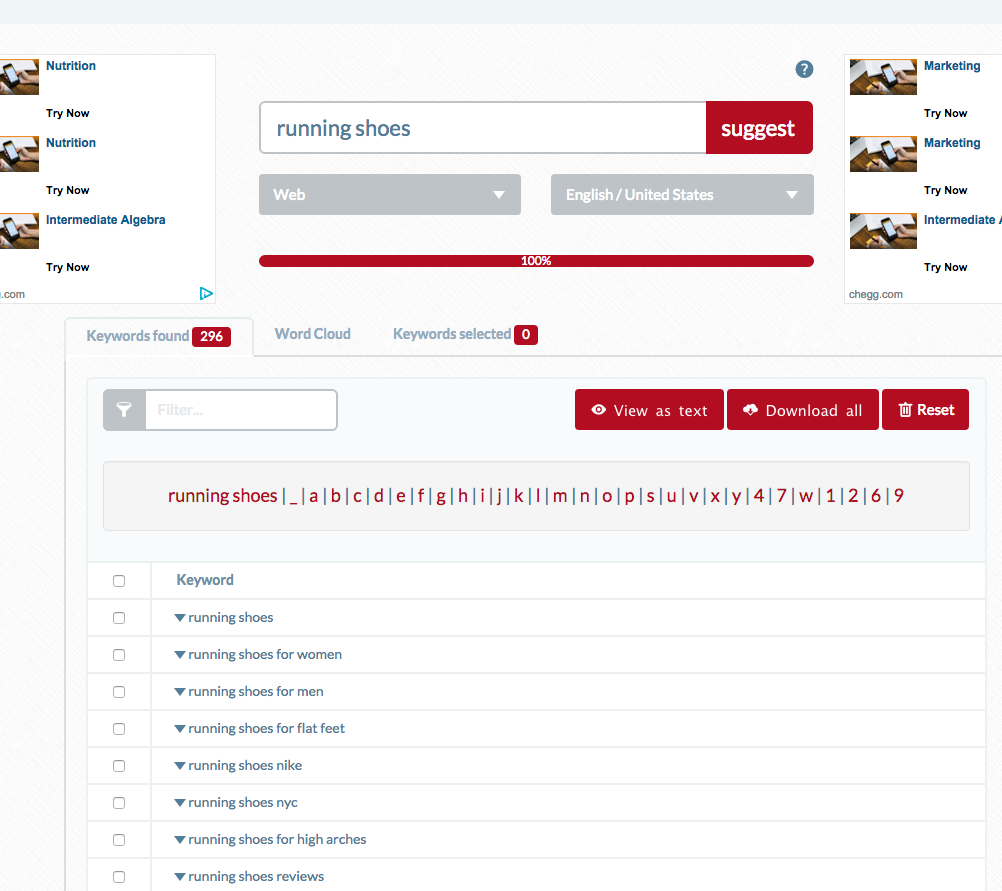
Enter your “seed” keyword and click “suggest”
Step 3
I then open up my Long Tail Pro tool and create a new project. I’ll paste in all of the keywords from ubersuggest and set my filters like so:
- total monthly searches: 15 minimum
- number of words: 3 minimum

Screenshot of the Long Tail Pro platform
It’s time to now let it run and report the goods (image above). Long Tail Pro will fetch the monthly search volumes as well as a keyword competitiveness score (KC – far right number). The lower the KC the easier the keyword will be to rank. If you are using Long Tail Pro, I suggest starting off with a few keywords that have a KC score of 20 or less. These keywords are easy to start ranking for and it will boost your confidence as you start seeing your website climbing up the ranks for your new keywords. I will weed out all keywords that have a KC greater than 35. At this stage in the game, any keyword above 35 isn’t on my radar.
Once I have my list of all keywords with a KC of 35 or less, I export them out and put them all into a Google Sheet for easy organization.
Tools used:
- Ubersuggest.io (free)
- Long Tail Pro (paid: $37/month with a free 10-day trial)
- Google Sheets (free)
My 2nd favorite way
This strategy involves searching for doppelganger websites that you’re wanting to mimic. These sites are within your niche, get decent search traffic each month (more than 3000 visits), and have a domain authority of 30 or less. Once you’ve found a handful, plugging them into SEMrush will show us ALL keywords for which they rank. We can assume that if they can rank high for certain keywords, then we can as well.
How to do it
Step 1
Create a list of keywords within your niche and start plugging them into a Google search.
Step 2
Use a tool like Mozbar to quickly see the domain authority of each website.
Step 3
Take the websites that have a domain authority of 30 or less and plug them into SEMrush.
Step 4
Export their keyword list and sort by search position. The keywords for which they rank 1 or 2 are the ones you should start targeting.
Tools used:
- Google search (free)
- SEMrush (paid $69.95/month – free version is usable but limited)
- Google Sheets
- Mozbar
The entirely FREE way
This strategy doesn’t cost you a penny, is more manual, and takes more time. But, it doesn’t cost you a penny. You’ll be creating massive keyword lists using seed keywords and the Ubersuggest.io tool (mentioned above). You’ll use the Google Keyword Planner Tool to paste in your keywords in order to get search traffic information and a tool like Mozbar to check the domain authority of search engine results in order to find keywords that trigger a lot of low domain authority websites on the first page of the search results.
How to do it
Step 1
Go to Ubersuggest.io and type in your seed keywords.
Step 2
Export those keywords and plug them into the Google Keyword Planner Tool. You’ll need to create a Google AdWords account, which is free.
Step 3
Sort the keyword list by search traffic. You could export this list as it now shows keyword search data. Comb through this list and make note of all relevant keywords that look like a good fit for your website.
Step 4
Take those relevant keywords and plug them into a Google search.
Step 5
For each search results, take note of each result’s domain authority using a tool like Mozbar. If a keyword has five or more results with domain authorities of 30 or less, then this is a keyword you should target.
Tools used:
- Google Keyword Planner Tool (free)
- Ubersuggest.io (free)
- Google search (free)
- Mozbar (free)
Using either one of the above methods will surely create a nice keyword list of low competition keywords that get searched each month.
I don’t shy away from low search volume keywords. I’ll even go as far as creating content for keywords that get searched 15 – 20 times a month, assuming that their competitiveness is EXTREMELY low. In Long Tail Pro terms, we’re talking less than 20 KC.
The reason being is that that exact keyword phrase may only get searched 15 times per month, but something magical happens where Google finds other similar long tail keyword phrases for which to rank your web page(assuming you have great content). That 15 searches per month are now 15 searches times 5 – 10 similar keyword phrases and now you’re seeing good traffic hitting that web page on a daily basis.
An example would be targeting a keyword like, “best women’s trail running shoe” and Google sees that you have excellent/relevant content and in return ranks you also for “best lady’s trail running shoe.”
Don’t be afraid to purchase a tool
The tools mentioned above all have month-to-month plans. If cash is tight, get everything ready for an all-out month-long blitz where you’re hustling the keyword research and build out a MASSIVE list that you can then use for the next 6 – 12 months. After the month is over, just turn off the service.
Eventually, you may get to the point where there is enough money coming in to keep those tools turned on and can use them at your disposal.
Here’s where we should be at up to this point:
- have a website up and running with limited content
- have a Google sheet full of great keywords to target
Here’s where we shouldn’t be at yet up to this point:
- published blog post content
- marketing and promotion of blog posts
Before we publish any content, we need to be thinking about the way in which we will collect golden nuggets email addresses.
Create your email opt-in freebie
Would you believe me if I told you that an email address is possibly the most valuable asset you could obtain from a visitor to you website?
Well, it is.
Thousands of fans on your Facebook page is great, thousands of followers to your Instagram account is pretty cool too.
But, what if in five years Facebook disappears? Or, what if Instagram pulls a Facebook and makes you pay to play? Meaning, if you want your photos to be seen by your followers, you need to pay (advertise) your content in order to get it in front of your fans…I know, lame, right?
But it HAPPENS.
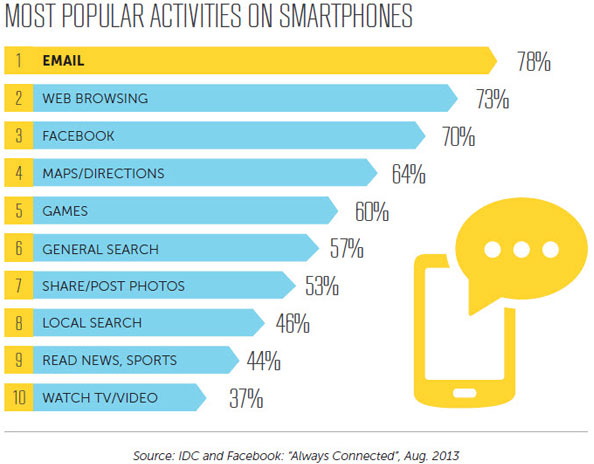 That’s why an email address is equal to gold. Once you have it, you always have a way to distribute content.
That’s why an email address is equal to gold. Once you have it, you always have a way to distribute content.
With the consistent increase of mobile use, it only makes it easier for people to check their emails. When things are easier, we tend to do them more often.
For those reasons, we’ll want to capitalize on every visitor and try our very hardest to intice them enough that they’ll be more than happy to give us their email address in EXCHANGE for something of value to them.
What makes a bullet-proof opt-in convert like crazy?
Needs to be quick and easy
Keep your opt-in “hassle-free.” If your visitor feels like it won’t be a burden on them to type in their email in exchange for something of value, then your chances go up drastically of them doing just that.
Needs to solve a problem
Imagine if you spoke with a bunch of people who are within your target market and figured out a major problem that they deal with on a regular basis?
Can you create a guide, checklist, or cheat sheet that would solve that problem?
If so, do it! If you can’t, find someone who can, and buy them lunch.
Needs to be relevant
If your website is about running shoes, then creating a cheat sheet for “best snacks to smuggle into a movie theater” won’t work for you.
If you aren’t your own customer, fake like you are, or find a family member/friend who is and run your opt-in idea by them.
Ideas for email opt-in offers
- free report or worksheet
- downloadable cheat sheet
- list of tools
- product discounts
- take a quiz
- members only benefits and content
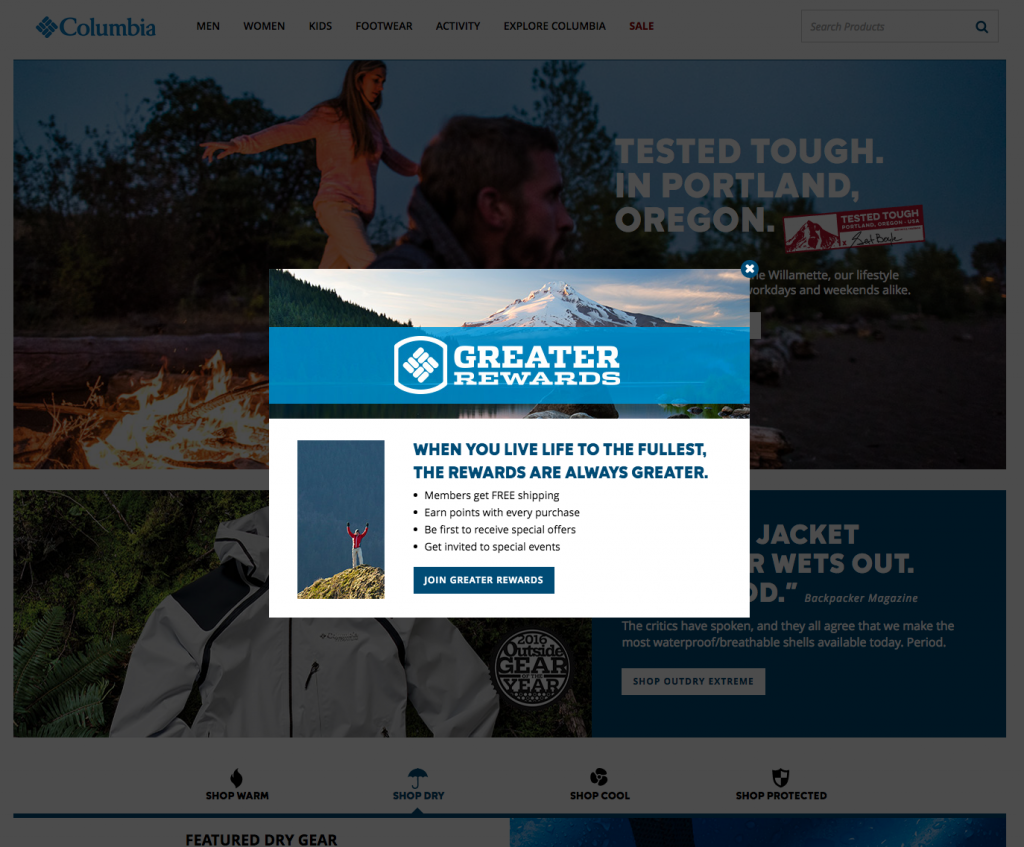
One of Columbia Sportswear’s email opt-ins
For more information on creating awesome email opt-in offers, check this out.
Okay, so now we’ve got our email opt-in created. There are plenty of tools you can use to generate email signups through popups (yes popups aren’t always evil), widgets, website forms. I’ll list a couple that I’ve personally used and a couple that I haven’t used but are also well known and liked.
- SumoMe
- OptinMonster
- LeadPages (haven’t used)
- Thrive Leads (haven’t used)
Okay, it’s finally time to really dive into the content creation process.
Saddle up.
Start creating content – how to write the perfect blog post
 Before you read any of the content below, please understand that the content you publish must be GREAT. You cannot simply copy and paste from a few different websites and call it good. You will fail.
Before you read any of the content below, please understand that the content you publish must be GREAT. You cannot simply copy and paste from a few different websites and call it good. You will fail.
The best thing to do is to look at what is already ranking for your given search term and see what it will take to improve upon it. That could be better graphics, longer in length, more statistics, more social proof, easier to scan/read, etc.
We’ll go over the basic guidelines, and then cover the perfect blog post structure.
Length
The general rule here is longer is better. There will be some keywords, however, that will only need 300 – 400 words worth of content. Keywords that answer a question usually always fall under this category.
An example keyword would be: How to tie your shoes?
It doesn’t take a ton of content to answer the question. Do not add fluff to a 300-word blog post to make it 800 words. Get to the point as quickly as possible.
For keywords that have a lot of depth, more content is fuel to the fire.
Brian Dean over at Backlinko.com published a blog post titled, “We Analyzed 1 Million Google Search Results. Here’s What We Learned About SEO,” and in it he discovered that
.
Readability
We’ll want to make our content as easy to read as possible.
So that means we should just write up a 1500-word article in one paragraph right?!
Wrong.
Short paragraphs, one-liners, and intriguing/descriptive headlines will make our content easily scannable.
This is good. When was the last time you read a blog post word for word?
Linking
There are two kinds of links we’ll want to include within our blog posts.
- Outbound links: When you link to another website
- Internal links: When you link to other pages/blog posts on your website
Outbound links, especially pointing to high authoritative websites builds credibility in your own website. Internal links allow Google to crawl your website easier, and helps spread the flow of “link juice.”
Media (images/video)
A blog post that has no multimedia is a boring blog post. When your content is boring, it doesn’t get read, or SPREAD.
There is a metric that Google uses to measure how relevant your content is for any particular Google search – it’s called the bounce rate. Google Analytics defines bounce rate as:
- The percentage of single-page visits(i.e. visits in which the person left your site from the entrance page). Bounce rate is a measure of visit quality and high bounce rate generally indicates that site entrance (landing) pages aren’t relevant to your visitors.
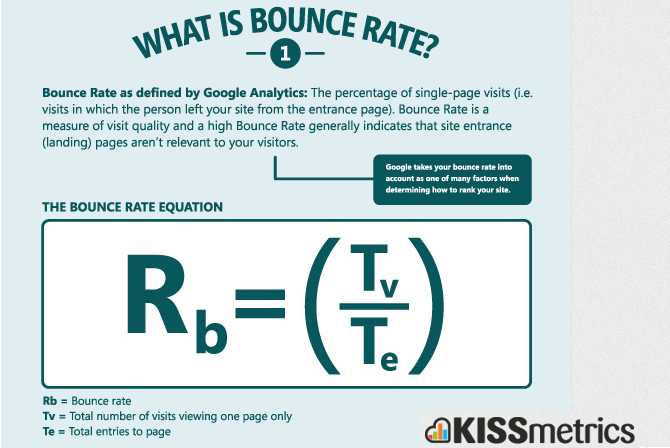
The perfect blog post structure
- Headline
- Featured image
- Fewer characters per line at first
- Include an outbound link and internal link as high up in the blog post as possible
- Subheads for scanning
- Excellent content (include your keyword/s naturally throughout the content)
- Include various forms of media (images, graphs, infographics, embedded videos, etc.)
- Clear soundbites for social sharing
I highly recommend that you skim through these two guides for creating the perfect blog post:
- The Anatomy of a Perfect Blog Post: The Data on Headlines, Length, Images and More
- 20 Things to Remember for Writing the Perfect Blog Post
There are multiple ways to create the perfect blog post. I suggest that you pick a structure that you like and really master it. You can always switch things up by testing different placements or structure later on.
Fist bump to you if you’ve made it this far with me.
We’re winding this guide to building your first niche website down, but before we do, let’s talk about a few different types of blog posts you can start creating NOW.
Different types of content you can create
A while back I stumbled across Digital Marketer’s ultimate list of blog post ideas.
It’s fantastic and nearly impossible to run out of content ideas with the suggestions below… (Click to enlarge or download the PDF version)
Ways to monetize your new niche website
There are many ways in which we can monetize our niche website. I want to make it clear that you should not expect to immediately earn money from any of the methods below. The driving factors that influence how long it will take to earn your first dollar are:
- Quality of content
- Amount of traffic your site gets
These both go hand-in-hand. You could publish AMAZING content, but if you aren’t figuring out ways to drive traffic, no one will ever see your amazing content. Likewise, if you’ve figured out how to drive a bunch of traffic to your website, but the content stinks, your visitors won’t convert into dollars.
Let’s go over a few of the more common ways to monetize a niche website.
Google Adsense
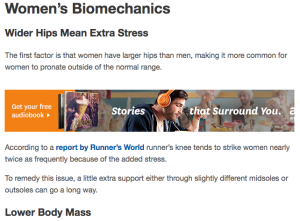
Google Adsense ad example
Google Adsense is the easiest, most common way people earn money through niche websites. It involves Google’s display ad network where all you have to do is paste a little piece of code onto your website and Google will start showing relevant (somewhat) ads/remarketing ads to your visitors. Every time a visitor clicks on one of those ads, Google pays you.
Sponsorships
Okay so your website is gaining traction and you’re starting to see hundreds/thousands of visitors a day. Your website is now “Sponsor-Worthy.”
You can now reach out to certain brands/companies/websites and ask them if they’d like to be a sponsor. This usually means they get designated ad space on your website.
If your email list has grown as well, you could also get a company to sponsor your email blasts.
Affiliate sales
This is another common way people earn money from their niche websites. Affiliate sales or marketing is where you earn a commission by promoting other people’s products or services. Neil Patel created an awesome step-by-step guide that walks you through affiliate marketing that I highly suggest you check out. A quick example would be where you write up a blog post on organizing your shoes in your closet and promote a few different shoe organizers on Amazon (see screenshot). Each time someone clicks from your blog post to view these shoe organizers and make a purchase, you earn a commission.
Popular affiliate marketing platforms:
Sell your own product
Selling your own product is a bit more complex than some of these other forms of monetization. You can either manufacture your product yourself or outsource it to someone else. Maybe you are really good at creating unique shoe laces and are able to produce those yourself. So you do, and you sell them on your website. Or, maybe you want to sell your own version of a shoe organizer. You could go to a website like Alibaba and find manufacturers that will make your own shoe organizer, with your own branding on it.
Dropship products
Similar to selling your own products, dropshipping is where you sell a product on your website that you don’t physically own or have in possession. When an order comes in for a particular product, you send that order off to your supplier and they fulfill the order for you and charge you the wholesale price + (usually) a small dropship fee.
This list of monetization methods is an excellent start for you and should get your wheels cranking on different ways you could earn money with your new niche website.
Conclusion
Congratulations.
We’ve successfully journeyed together through the wide-open world of creating your first niche website.
This Ultimate Guide In Building Your First Niche Website was created in response to an earlier blog post I published about income generating ideas. In that blog post, I listed multiple opportunities anyone can jump on and learn the various ways a person could earn extra money online.
Let’s now take the discussion to the comments below. If you have a questions, just drop a comment and I’ll try my best to answer you as quickly as possible!