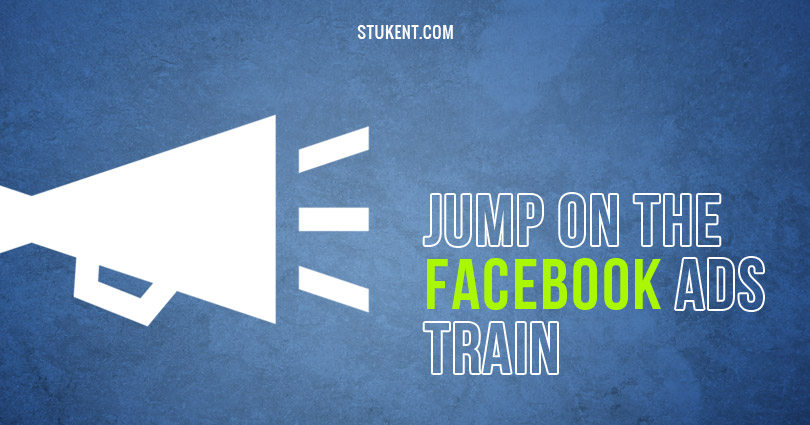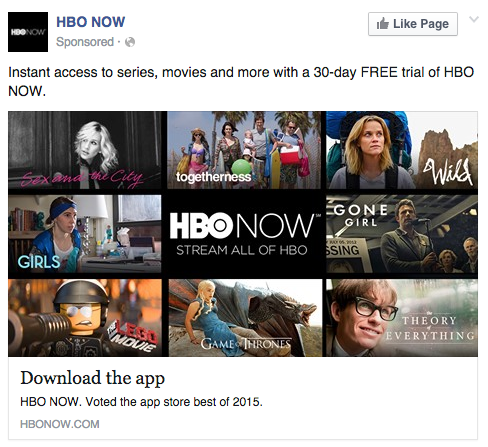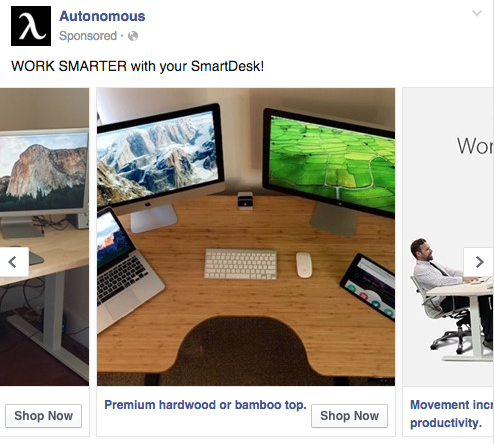One of the best parts about working in the paid search industry is that it’s constantly evolving.
From when I began in this industry in 2007 through now, so much has changed (most for the better). With this evolution comes many new platforms and features to test. Today, I want to focus on a platform that I’ve recently invested more time into, Facebook Ads.
Unlike traditional paid search where you bid on keywords, Facebook is all about audience targeting. This targeting comes in a variety of methods, including age, interests, profession and more. Utilizing these targeting methods, advertisers create relevant ads that show within your news feed and in the right-hand column. For example, here’s an ad that I see in my news feed.
I’m seeing this ad because I am being deemed part of the target audience. Whereas on Google or Bing, I would see an ad if I typed in keywords like “HBO Now” or “subscribe to HBO,” I’m seeing this ad because of my demographics and/or interests. Keeping this principle of relevance in mind, let’s walk through the various stages of creating a Facebook Ads campaign.
Campaign Objectives
Before creating any campaign, you must know your goals. The most common goals for advertisers are purchases and form fills. However, Facebook allows for a variety of objectives. These objectives range from ad engagement to app downloads. Here’s the complete list of objectives.
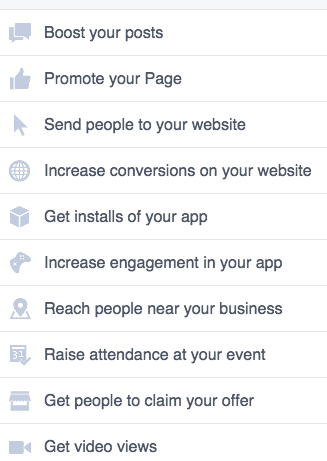
For goals where you want users to click to your site, Facebook provides a pixel that should be placed on every page of the site. This pixel allows for conversion tracking, so you know when your desired action has been taken. Directly within the Ads interface, you can see how many users have converted. Facebook also shows you micro conversions, such as:
- Page likes
- Post likes
- Post comments
- Post shares
- Offer claims
- Check-ins
- Game plays
Pretty much anything that you can click or view in an ad can be tracked.
With the tracking pixel, you can also create remarketing audiences. As visitors browse your site, you can show tailored ads through Facebook. For example, if visitors put items in their shopping carts but don’t purchase, you can create a lost sales audience. Thus, when these users go to Facebook, they will see ads telling them to come back. Ecommerce advertisers can even run dynamic remarketing ads, which show site visitors the specific products they viewed.
Audience Targeting
Here is where the fun part comes into play. You can target users as granularly as necessary. For example, say a dental office is looking for new patients where any applicant must meet these criteria:
- Needs to be within a 50-mile radius of Boston
- Has to be at least 30 years old
- Needs to have an income of at least $40K per year
A custom audience can be setup so only Facebook users who meet these criteria will see this dental office’s ad.
As another example, perhaps a tent company wants to show ads to relevant users. The audience may consist of users who enjoy activities like:
- Camping
- Hiking
- Trail running
Again, all of these interests can be targeted. Keep in mind that the more granular you go, the smaller your audience size will be. I generally like to begin somewhat broader and then go more specific depending on what the data is telling me.
Beyond retargeting and custom audiences, you can also create lookalike audiences. These audiences use Facebook’s algorithm to determine an additional pool of relevant users. You can tell Facebook how specific to be with the audience on a scale of 1% – 10% of the country. If you want the lookalike audience to be broad, you can have it match to up to 10% of the country. If you want it small, you can only match to 1% of the country. Lookalike audiences allow for campaign expansion by reaching new visitors who may not fall within the specific demographics, but could still be relevant.
Ad Creation
Once the objectives have been determined and the audiences built, it’s time to create ads. In addition to dynamic ads, there are two main formats:
- Single image or video ads
- Multiple images in one ad (also called carousel ads)
The HBO ad from the beginning of this post is a single image ad (even though it has various photos in a collage). The image is enticing to click and not too text heavy. In fact, no more than 20% of your image can contain text or it will get disapproved. For multiple image ads, you can include up to 5 images that allow users to carousel through. Carousel ads are great for advertisers who want to highlight multiple products and/or services. Here’s an example:
Each ad type also allows you to include a headline and description. Since these ads are so image based, the text isn’t as important, but it’s still crucial to include good content. I’ll tend to add a promotion or credibility status to highlight what the image(s) is showing. Finally, you can include a call to action button if you like. The carousel ad is using a “Shop Now” button. Though these buttons are optional, I like to use them because they give users a clear next course of action.
Final Thoughts
After spending so many years running keyword-based paid search campaigns, it’s been an exciting, new challenge to target audiences through Facebook. Quite simply, Facebook offers the user data that warrants paid search efforts. Google and Bing will always be necessary in the world of paid search, but Facebook audience targeting offers new opportunities for advertisers.