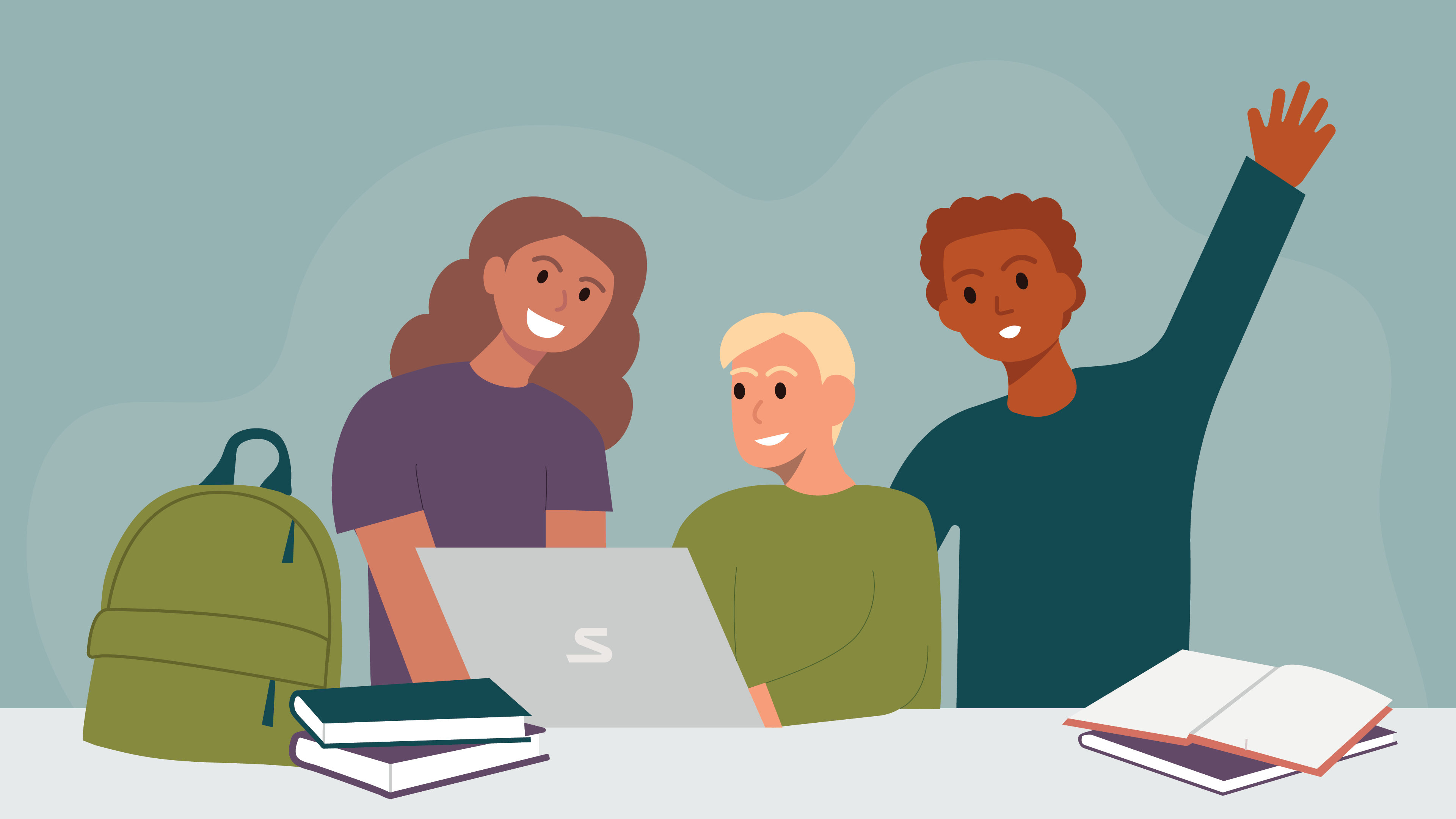One of the biggest challenges in education is maintaining an engaging classroom environment that supports student learning without pushing instructors to their limits. In a recent Stukent® webinar, marketing instructor Kinda Wilson shared practical insights and techniques to increase student engagement without sacrificing well-being. Here, we’ll dive into her strategies, recommended tech tools, and actionable advice for creating dynamic, efficient classes that inspire students and sustain instructors.
Build a Foundation with Structured, Repetitive Activities
A structured, repetitive approach can make classroom routines smoother, helping students know what to expect and freeing you from constantly re-explaining processes. Wilson emphasized that predictable schedules and regular engagement activities, like weekly lightning rounds or structured discussions, encourage students to engage consistently. By repeating specific activities across topics, students grow familiar with expectations, which reduces questions and fosters a more productive classroom environment.
Try It: Weekly Lightning Rounds
To incorporate this strategy, consider starting each week with a lightning round. For example, ask students to list as many brands as they can that use psychographic segmentation or another concept relevant to your course. Set a one-minute timer, allowing students to engage quickly without extensive preparation on your end. The fast pace brings energy into the class, helping students stay alert and reinforcing key terms in a fun way.
Implement Visual and Audio Cues for Consistency
Use audio and visual cues to manage class time. Wilson recommended countdown timers with audio signals as simple but effective tools for keeping students on task during activities. Try projecting a timer on your screen with a sound that signifies the activity’s end, prompting students to refocus on the main lesson.
Gamify Your Classroom to Boost Motivation and Retention
Adding gamification elements to your classroom is a powerful way to boost motivation. Competitions, point systems, and leaderboards can make classes more interactive and enjoyable for students. Earning small rewards or simply seeing their progress can inspire students to engage more enthusiastically, without requiring extensive planning or additional resources from you.
Get Started with a Leaderboard
Try using KeepTheScore as a simple, free leaderboard tool. This platform allows you to track points, awards, or any other metrics you want to acknowledge in class, such as participation, correct answers, or teamwork. Use the leaderboard for mini competitions where students earn points for participating in activities or answering questions. You can show it at the beginning or end of class to recognize students’ efforts and keep motivation high.
Make Learning Fun with Quick Games
Incorporate quick games into your lessons as a fun way to review course content. For example, you might create a custom Wordle puzzle around relevant course terms and share it with students via QR code, allowing them to access it instantly. Not only does this keep things engaging, but it also encourages friendly competition and helps solidify their understanding of important vocabulary.
Enhance Student Input with Interactive Tech Tools
Digital tools like Pear Deck and Padlet make it easy to encourage participation in both large and small classes, without requiring students to have individual accounts. These tools allow students to directly interact with lesson content and are especially effective in online or hybrid classes where engagement can be challenging.
Use Pear Deck for Real-Time Responses
Pear Deck is a free Google Slides add-on that turns slide decks into interactive lessons. With Pear Deck, you can embed questions directly into your slides and view students’ responses in real time. This interactivity makes it easier for you to gauge understanding and instantly address misconceptions. For example, you might ask students to drag a dot on a “burnout spectrum” slide to show how they’re feeling about their workload — a great icebreaker that helps students connect with their own learning.
Create Collaborative Brainstorming Boards on Padlet
Padlet offers a virtual wall where students can post text, images, and links. Free accounts allow for up to three boards, and students can post without creating accounts. Use Padlet for collaborative activities such as brainstorming ideas, voting on favorite topics, or posting questions anonymously. Wilson recommends having students work in groups and share their ideas on a Padlet board; this reduces individual pressure, allows more students to contribute, and enables everyone to see diverse perspectives.
Reduce Burnout by Simplifying, Streamlining, and Automating Tasks
Wilson learned through experience that simplifying processes — particularly grading and communication — can make a significant difference in reducing burnout. She advises teachers to look for tasks that can be streamlined, eliminated, or automated.
Evaluate with a Time Audit
Start by doing a quick time audit. Track how much time you spend on various tasks each week, especially those that feel repetitive or draining. Identify any tasks that consume a lot of time but don’t directly enhance student learning or engagement. For example, if grading takes up a disproportionate amount of your time, it may be worth exploring ways to make this process more efficient.
Automate Grading with Reusable Guides
Grading guides can be a game-changer, especially in large classes. Create templates with frequently used feedback, allowing you to copy-paste comments for common mistakes. For instance, if students often miss certain components of an assignment, you can prepare prewritten feedback to address these errors instead of retyping the same notes for each student. This approach provides consistent, high-quality feedback while dramatically cutting grading time.
Simplify Communication with Email Templates and Organized Folders
Wilson also uses email templates and organized class email folders. By keeping templates on hand for frequently asked questions or common syllabus queries, you can quickly respond to student concerns without needing to retype information. Set up dedicated folders within your email for tracking specific inquiries, such as grading issues or extension requests. This organization helps reduce stress and improves communication efficiency.
Maintain Energy in Class by Focusing on High-Impact Moments
Teaching long classes, particularly during midterms or around busy campus events, can be draining. To avoid burnout, Wilson recommends building high-impact engagement moments into the class, particularly when energy levels start to dip. For example, consider placing a quick, engaging group activity halfway through the class session.
Plan Short, Energizing Activities
Wilson keeps one or two backup activities that require no prep, allowing her to add a spark of energy when needed. A quick one-sentence takeaway, where students summarize a recent topic in their own words, takes only a minute but reinforces key information and encourages participation.
Practice Mindset Shifts to Enjoy Essential Activities
For the more time-consuming tasks, such as grading, Wilson suggests reframing them to make them more enjoyable. For instance, she grades final projects at a coffee shop or during a nature walk. Breaking away from the usual work setting can turn an arduous task into a more pleasant experience, helping you avoid the mini fight-or-flight feeling that comes with tedious tasks.
Empower Students by Incorporating Their Input
Wilson encourages educators to include student feedback and input in their classroom routine. This provides insight into students’ needs and preferences and gives students a sense of ownership over their learning experience. This collaborative approach can increase motivation and lead to valuable improvements in classroom dynamics.
Hold a Debrief after New Activities
After introducing a new engagement activity, consider holding a short debrief session to gather student feedback. Ask students what they enjoyed, what was challenging, and how the activity could be improved. This feedback loop allows you to refine your teaching strategies, making future classes smoother and more effective.
Encourage Student-Created Content
Let students design some of the class materials, such as discussion prompts, presentation slides, or memes that explain class concepts. This tactic, which Wilson has used with great success, can add a layer of fun and creativity to class while reinforcing course concepts. Plus, student-created content often resonates more with peers, increasing its effectiveness as a learning tool.
Achieve Effortless Engagement with Smart Strategies
Implementing these strategies can transform your classroom into an engaging, low-stress learning environment. Wilson’s techniques offer a roadmap for balancing effective teaching with instructor well-being, from structured routines and gamification to streamlined grading and student input. By incorporating these practices and exploring tools like Keep the Score, Pear Deck, and Padlet, you can empower students to take an active role in their learning — while maintaining your own energy and enthusiasm.
Embrace these tools and strategies to create a truly effortless engagement experience that inspires your students and sustains you as an educator.
For more tips from Kinda Wilson on effortless classroom engagement, check out her on-demand webinar: Effortless Engagement: How to Add Student Engagement without Burning Out.