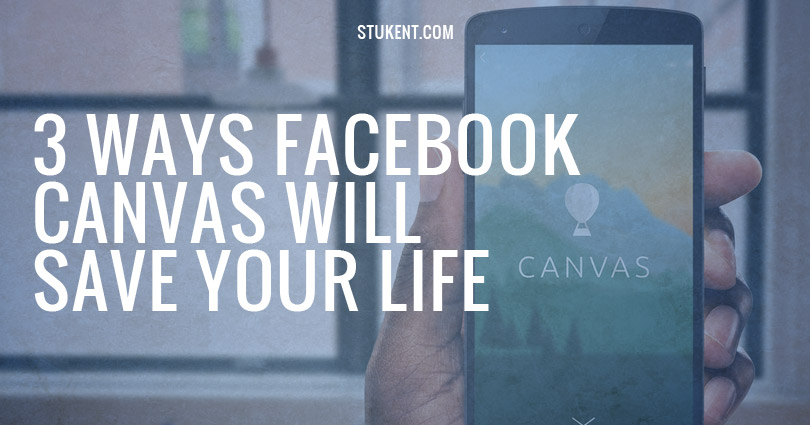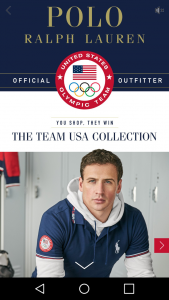Here’s how Facebook Canvas is your social media superhero.
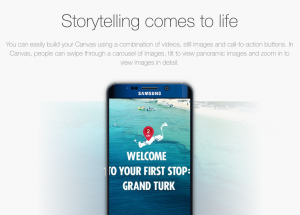 It’s 7:00 p.m. and you’re still at the office, where you work as the company’s digital marketing specialist.
It’s 7:00 p.m. and you’re still at the office, where you work as the company’s digital marketing specialist.
You have to come up with a social media campaign to help debut your client’s newest product. Your significant other has dinner waiting at home, and your head is buzzing with distractions from a long day.
The creative for the campaign is already done; you just have to format it for Facebook (keeping it mobile-friendly) and you’re done.
But keeping track of all the recommended formats and pixel dimensions for mobile, as well as finding a way to seamlessly combine images, videos, and ad copy seems like a Herculean task with your remaining brainpower.
You’re going to make some bad mistakes, and in social media, public mistakes could cost you your job.
Fear not, noble social media specialist. Facebook Canvas will save your life.
What is Canvas?
Facebook describes their service as a “Full-screen, mobile-optimized, post-click experience that can feature a combination of images, videos, text, and links.” That means that the ad shows up in newsfeeds just like it normally would, but the post-click experience is a powerfully-crafted brand message.
Here are the superpowers that make Facebook Canvas your 7:00 superhero.
Superspeed: Facebook Canvas’s First Superpower
If your campaign’s creative is already done, then getting started with Canvas is probably only going to take you a few minutes. One of the reasons Canvas exists is to make this part of the process simple.
Launched earlier this year, Facebook Canvas is one of the first attempts by any social media company to give advertisers a standardized way to create a campaign. You take whatever creative materials you’ve crafted, and essentially plug them into Canvas’s various elements.
These elements, such as video players or image carousels, can be placed in a way similar to how Weebly or Wix allow you to design a web page, although in the interest of keeping things mobile friendly, the elements in Canvas all stack vertically.
This allows social media marketers to put together a professional brand experience in about ten minutes. One example of this is Peugeot’s debut of the Django, a personal scooter. The experience includes a landing page, beautiful images that can pan across for full effect, and clear, legible copy.
Text blocks are limited to 500 characters, and you have to keep the total video content under two minutes, but if you’re designing for mobile, that should already have been your goal anyway.
One benefit of these restrictions is that users engaging with Canvas don’t need to wait 10-15 seconds for your page to load, spending another five seconds afterward to get back out to their news feed. That ease of entering and escaping helps garner more impressions by eliminating the feeling some users get when they’ve trapped themselves in a slow-loading ad or landing page.
Mind Control: Canvas’s Rich Media and Low Commitment
How do you get people to not only click on, but significantly engage with your ads? Mind control.
Actually, it’s through low load times and beautiful, interesting media usage.
Facebook (as well as some of its rival platforms) has shown a significant decline in audience engagement around the beginning of the year. Some attribute that decline to social userbases accessing their news feeds via mobile rather than desktop devices, with mobile load times becoming a serious obstacle to a user’s will-to-click.
Canvas comes at a pivotal moment in this transition to mobile, making the mobile brand experience more versatile and natural than it has been in the past.
In my opinion, it offers a more desirable brand experience than even a desktop engagement would, with the ability to determine exactly which materials are used in any impressions. Ralph Lauren’s Canvas showcasing their Team USA Collection is a great example of engaging viewers with direct links to shopping pages.
Their ad (more like a mini-catalog or portfolio) is full of rich, vibrant images in a format that would take a while to duplicate on a dedicated landing page.
Another major selling point in Canvas’s favor is the quality of the media presented. The best brands usually have responsive ads that visually guide you along some kind of path. Facebook showcases a few brands that have done this particularly well on the Canvas web page, including Netflix, Wendy’s, and BMW.
There’s no shortage of options if you’re presenting a movie, a product, a travel service, or most anything else.
Due to these advantages, average engagement time after a click on a Canvas ad is around 15-25 seconds, with top performers reaching a resounding 60-75 seconds. For digital marketers, that might as well be mind control.
Accessibility: With Canvas, Everyone’s Super
Syndrome from Disney’s The Incredibles had it almost right, but Facebook’s philosophy with Canvas seems to be closer to, “If everyone’s super, everyone’s still super.” The service doesn’t add anything to the regular costs of promoting and advertising on Facebook. You’re still paying per impression, but you’re just getting a much better value out of mobile impressions.
While large companies that have dedicated social media departments may not have too much trouble getting a professional-looking campaign together, a smaller company might. If your employees already wear three or four hats each, you want to make sure your Facebook campaigns don’t look half-baked.
This is especially true when considering that Facebook Atlas gives you more refined audience-targeting tools with every iteration. If you’re already hitting the right people, you’d better be hitting them right.
Canvas: Your 7:00 Superhero
No one likes being stuck at the office late; we do it because we have to. If you’re stuck on a mobile social media headache, don’t forget to give Canvas a try. It could save your life.