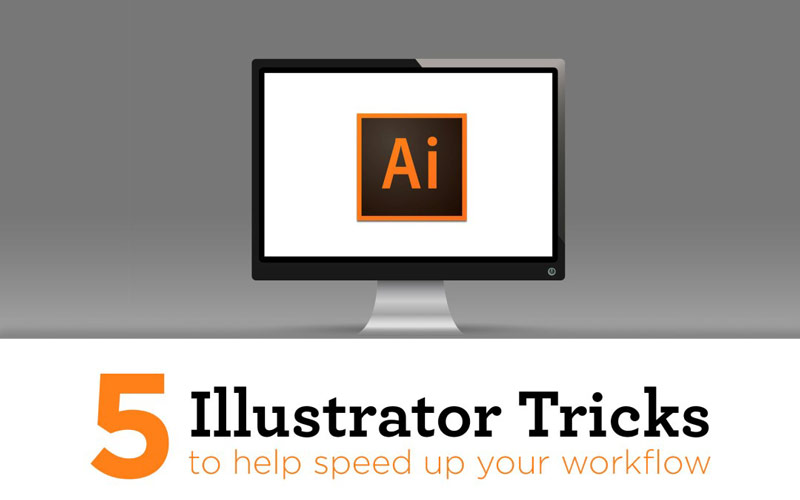If you don’t already know this, there are so many cool things in Adobe Illustrator. There’s a tool for just about anything. It’s amazing the things that people are able to accomplish in Illustrator.
Having said this, Illustrator can be overwhelming. Especially if you are new to the program. While it’s impossible to share everything about Illustrator in one post, I wanted to share some quick little tricks that a lot of people don’t know. Whether you are a beginner or expert, these might come in handy for you.
Command (or control on PC) + D Shortcut
This is probably one of the most common shortcuts in Illustrator. What this shortcut does is it allows you to create copies of an object that have equal spacing. Watch this video to see how it works.
Draw Behind/Draw Inside
Not many people know there are two little buttons in the Illustrator toolbar that allow you to draw behind an object or inside of it. It saves from having to move things behind or create clipping masks. Watch this video tutorial showing these tools in action.
Width Tool
This new tool in Illustrator CC is amazing but so simple to use. It allows you to physically draw out part of a path to create varying widths in your stroke. You know what to do – watch this video to see!
Shape Builder
This nifty little tool is often overlooked. It’s similar to the pathfinder tool – which is a great tool – but the shape builder tool can accomplish the same things just fine and it’s more user friendly. Check out this video of how the shape builder tool works.
Creating New Views
Do you have a large document and you need to jump back and forth between various objects on your artboards? Maybe you are getting frustrated with having to zoom in and out to a bunch of different places? No need to fear because if you watch this video you will learn a neat new trick that will help speed up your workflow.