Facebook Messenger Marketing. Is that really a thing?
Of course, you’ve heard of Facebook Messenger and chances are you probably use it.
You have also heard that it’s important to use Facebook Messenger in your marketing, but you might have no idea how to start.
Before we continue, if you are already an expert at Facebook Messenger marketing, this article is not for you. If you just want to know what you need to get started, you’ve come to the right place. There are a thousand things you can do with Facebook Messenger but you don’t need to know all of them.
Here are 3 simple things you can do to get started today with Facebook Messenger Marketing
[divider style=”0″]1. Install a Chatbot Tool
Don’t worry. You don’t have to be a tech expert to do this. Most good chatbot tools are sold on a monthly subscription, so installing it is as easy as going to their website and creating an account.
This tool allows you to create conversation flows and auto-responders within Messenger. You can use this feature for sales, customer service, and even to facilitate transactions. If you don’t want to take the time to set that up, the software will still pay for itself because of one feature: It lets you collect subscribers and send them messages for free. The alternative is paying Facebook for every message that you send to them.
There are many chatbot software tools but the one I recommend is ManyChat. It’s very easy to use, you can make your bot for free, and take it live for only $15 a month. Whatever tool you decide on, it will be well worth the cost.
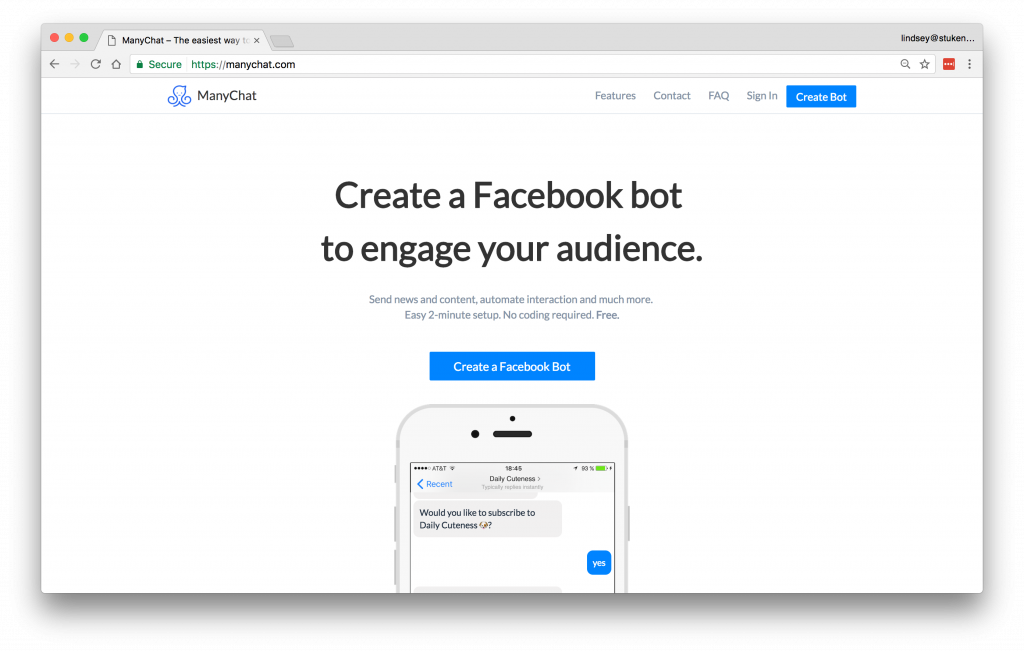 [divider style=”0″]
[divider style=”0″]
2. Run Facebook Messenger Destination Ads
I know what you are thinking: What’s a Facebook Destination Ad? Simple. It’s an ad that opens up a conversation inside of Facebook Messenger. The principle is the same as that of a traditional landing page. First, you offer the customer something they want, such as a free ebook or training. In order to get this, the customer must request it via Messenger. Once a customer has messaged your brand, you are now at liberty to send them messages.
Facebook Messenger destination ads take the customer to Facebook Messenger, where they will see a message from you. This message typically asks them if they are interested in your product or the free resource you have to offer. This message will have a simple “yes or no” button on it. Once they click this, congratulations! You now have a subscriber!
There are three main types of destination ads:
Basic Destination Ad
This ad is available on Facebook Ads Manager and has a button on it that takes the customer straight to Messenger. There, they are prompted to request the free resource or engage in a conversation. This ad works well because it is the easiest and quickest for the customer.
 Off-Facebook Landing Page
Off-Facebook Landing Page
This ad will take the customer to a landing page off of Facebook where they will be prompted to enter their email address. After this, they will see another button that will take the customer to Messenger. The advantage of this ad is that the customer becomes a subscriber for both email and Facebook Messenger.
Comment-to-Messenger Ad
In addition to those who message you directly on Messenger, commenters on your posts also  qualify as subscribers. You can use this to your advantage by creating ads with instructions to comment on the post in order to get the resource you are offering. For example, you could create an ad that says, “Comment ‘Me too’ to enter to win a free year’s subscription of our software.”
qualify as subscribers. You can use this to your advantage by creating ads with instructions to comment on the post in order to get the resource you are offering. For example, you could create an ad that says, “Comment ‘Me too’ to enter to win a free year’s subscription of our software.”
I recommend using these ads because of the way Facebook’s algorithm works; the more comments your post has, the more people will see it and the less you will pay per click. The disadvantage is that these customers may not be as open to replying to you on Facebook Messenger because they haven’t yet interacted with you through that platform.

3. Send Messages to your List
This is pretty straightforward. Once you have subscribers, you need to make use of this great resource and actually send them messages! These messages should not be the same type of messages you send via email. They should be short and more personal.
One great advantage of using a chatbot is that you can set up a conversation flow that automatically adds your subscribers to different “buckets” or segments. It can ask them what they are interested in and determine how close they are to buying. You can then send custom messages to your subscribers according to what bucket they are in. This assures that they are getting the most relevant content possible. They’ll feel like your company understands them and they’ll feel more connected to your brand.
 [divider style=”0″]
[divider style=”0″]
So there you have it folks!
These three things are all you need to get started with Facebook Messenger marketing.
This technology is going to explode in the next few years, so the time to start is now. The future of marketing is giving customers a positive personalized experience and there is no better way to do that than through Facebook Messenger.
P.S. I can’t take all the credit for these ideas. They are based on a webinar we did with Molly Pittman from DigitalMarketer. If you want to know more about Facebook Messenger marketing, you should definitely watch that here.







