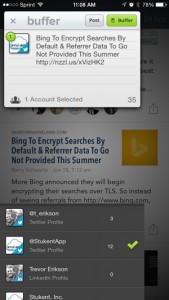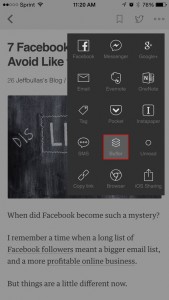I’ve been waiting a long time to write this post.
One of my responsibilities here at Stukent is to oversee our social media channels. I, like many of you, can’t spend all day every day on Twitter, Facebook, YouTube, etc. discovering new content in the digital marketing world. I don’t think Stu would be too happy with my choice of time management.
I’ve fought plenty of internal battles on how I should keep up with everything considering how fast internet marketing trends seem to come and go. After failing multiple times, I finally nailed it. I found a bulletproof system that kicks butt!
Not only will I share how I keep up-to-date, but also how I use these tools to share the good news across my social media channels.
My system has the following flow:
- Curate lots of content
- Discover the important stuff
- Schedule and post
Let’s dive in.
Curate lots of content
 Are you using an RSS reader? If not, you should. My personal favorite is Feedly. It allows you to track all of your favorite blogs and scroll through each of their feeds in one location, rather than to visit each website one at a time.
Are you using an RSS reader? If not, you should. My personal favorite is Feedly. It allows you to track all of your favorite blogs and scroll through each of their feeds in one location, rather than to visit each website one at a time.
This is a hugenormous time saver!
And yes, I just made huge and enormous one word.
I like to setup categories like “email marketing” and “PPC” to keep my feeds organized. When I’m looking for great PPC content to share, I know I can find that in my “PPC” specific news feed.
[content_band inner_container=”true” padding_top=”20px” padding_bottom=”20px” border=”none” bg_color=”#444444″]
Quick Glance
Tool: Feedly
Purpose: Organize and curate shareable content
Cost: Free
Mobile version: Yes
[/content_band]Discover the important stuff
 Have you ever thought it would be nice to see all the top articles that your friends have shared? Would it be important for you to know which articles are being shared the most on Twitter by those in whom you trust?
Have you ever thought it would be nice to see all the top articles that your friends have shared? Would it be important for you to know which articles are being shared the most on Twitter by those in whom you trust?
Knowing what these pieces of content are can be extremely valuable to you and especially to your followers.
Let me introduce you to my good friend, Nuzzel. It’s a mobile app that connects with your Twitter and Facebook friends. I only have it connected to my Twitter account.
All I do is open up the app once or twice a day and see what articles are being shared the most. I then scroll through those and pick which ones I want to share as well.
Nuzzel is the #1 way to stay up-to-date in your areas of interest. See what Mark Cuban had to say about it:
“I absolutely love it as a news source.” – Mark Cuban
Where Feedly is awesome at curating lots of content, Nuzzel is amazing at funnelling through the masses and spitting out just the good stuff.
[content_band inner_container=”true” padding_top=”20px” padding_bottom=”20px” border=”none” bg_color=”#444444″]Quick Glance
Tool: Nuzzel
Purpose: Finding the most popular articles that get posted each day within your network
Cost: Free
Mobile version: Yes
[/content_band]Schedule and post
 It’s nice to be able to curate a bunch of great content, but you need a streamlined way to share that content.
It’s nice to be able to curate a bunch of great content, but you need a streamlined way to share that content.
In comes Buffer. This mobile and desktop app allows you to connect multiple social media accounts like your Facebook, Twitter, LinkedIn, etc. and schedule posts. Scheduling out a solid base of weekly updates will give your social media channels a consistent feel, and let people know there’s someone home behind the brand.
It won’t take long before you realize how much time Buffer (Bufferapp) saves you. Instead of spending time each day, you can spend an hour a week and get your posts all set up and ready to schedule.
For personal use, the free version is sufficient. If you’re managing an active brand, you’ll want to upgrade to the awesome plan at about $10/month.
[content_band inner_container=”true” padding_top=”20px” padding_bottom=”20px” border=”none” bg_color=”#444444″]Quick Glance
Tool: Buffer
Purpose: Schedule your social media updates
Cost: Free and paid plans
Mobile version: Yes
[/content_band]Why a process like this is important:
Trust is a valuable thing to have in a company or brand. If you don’t believe me, check out how SpikeBall built a massive following and scored a deal on SharkTank. Once you’ve built trust within a market, selling becomes a lot easier.
If you can become a trusted source of knowledge and for sharing great content, you will always win.
See how the pros do it:
Let me share a couple examples of how two rockstars are nailing this concept. We all follow at least one person who we just can’t wait until they publish something new, right?
Oh, hello Brian Dean and Noah Kagan.
Brian Dean and Backlinko
[image type=”circle” float=”left” src=”https://www.stukent.com/wp-content/uploads/2015/06/Brian-Dean.jpg” info=”none” info_place=”top” info_trigger=”hover”]I’m sure many of you follow and read Brian’s content on Backlinko. If you don’t, follow him and add Backlinko to your RSS reader NOW.Did you do it? Okay, let’s keep going with this.
No joke, I pretty much stop whatever I’m doing whenever Brain shares something new. Many of times I have stopped and asked myself how does someone like Brian get to this status?
The answer always is:
TRUST.
I know when he publishes a new article that I’m going to learn a lot of new things. I know that it’s backed by extensive research and personal experience.
I know that it will be of great benefit to me.
I also know that others will appreciate it as well so I will freely share his content.
Brian is a well-trusted machine.
Noah Kagan and AppSumo
[image type=”circle” float=”left” src=”https://www.stukent.com/wp-content/uploads/2015/06/noah-kagan.png” info=”none” info_place=”top” info_trigger=”hover”]
Whatever you do, don’t subscribe to AppSumo. Trust me, you will get OWNED. Over. And. Over. Again.
Just like I do.
Whenever I need inspiration in crafting an email message, I turn to my AppSumo emails. They do a fantastic job in using the AIDA method in delivering a message.
AIDA stands for:
- Attention: Get their attention
- Interest: Interest them with interesting facts/uses
- Desire: Show them exactly how to take action
- Action: Make them desire this on their own
AppSumo uses the AIDA method to create compelling emails to promote incredible deals for digital marketers. They win in the trust department with their massive discounts. I know that when they publish a new product or service discount that I’m getting the best deal available.
Trust me, even if you don’t bite on any of their promotions, please subscribe to their emails just for the experience. You will without a doubt get a front row seat at brilliant marketing.
Cool story, Trevor, but how do you use all three of the tools mentioned above at once?
How to use Feedly, Nuzzel, and Buffer to stay up-to-date and create a killer social media presence for yourself and company:
I will go through each tool mentioned above and the specific way I choose to use them.
Here’s my exact process:
Start with Nuzzel
1. News from your friends:
I’ve always used Nuzzel on my iPhone. They now have an Android app as well (hooray for Stu!). I open up the app and at first glance I see my home screen dashboard (image on the right). This feed shows the most shared articles from those I follow on Twitter. Notice you see digital marketing, Seattle Seahawks, and fantasy football articles? See how great of a news tool this is? I’ll then proceed to run a quick scan and choose which articles I’d like to share with my followers (or Stukent’s).[clear]
2. News from friends’ feeds:
This is my favorite part of Nuzzel. I can view the Nuzzel feeds of my friends. Suppose you follow an industry expert who only follows the best of the best. Wouldn’t you want to know what those people are sharing on Twitter? I know I do! I’ll do another quick scan from my friends’ feeds and choose which articles I’d like to share.[clear]
3. Schedule:
When I find articles that I’d like to share from Nuzzel, it’s quick and easy to get those scheduled to post to my social media accounts. I use…you guessed it, Buffer. Both Nuzzel and Buffer connect inside the app to streamline this process. See screenshot below:
[clear]Move on to Feedly
Once I’ve found a handful of awesome articles through Nuzzel, I move on to Feedly. This is where the meat and potatoes reside. If I’m sitting in front of my computer screen then I’ll use Feedly on my desktop. If I happen to be out of the office, then I’ll use my Feedly app.
So that you don’t have to start from scratch, this is a great list of blogs to add to your Feedly account.
1. Browse each category RSS feeds:
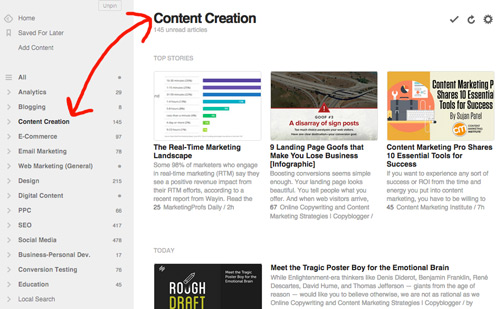 I’ll go through each topical category that I’ve previously setup and will start command+clicking every article that looks intriguing. By the time I’m done with this I’ve got about 78 tabs open. I then begin scanning each article to make sure it’s going to add value to my/(or Stukent’s) followers.
I’ll go through each topical category that I’ve previously setup and will start command+clicking every article that looks intriguing. By the time I’m done with this I’ve got about 78 tabs open. I then begin scanning each article to make sure it’s going to add value to my/(or Stukent’s) followers.
2. Schedule:
I bet you can’t guess which tool I use to schedule articles from Feedly? When I’m on my desktop I actually just copy and paste the article URLs from the posts in which I want to share directly into my Buffer scheduler and craft article headlines with hashtags to fill up my Twitter character limits. If I’m on my mobile, then I use their app button that adds the article from Feedly to my Buffer account.
[clear]Manage with Buffer
Not much explaining is needed here since I’ve previously discussed how I use Buffer with Nuzzel and Feedly. With Buffer you can setup which days you’d like to post, how many times a day you want to post, and at which times during the day. Once you’ve done that, you end up doing most of the work while in Nuzzel and Feedly.
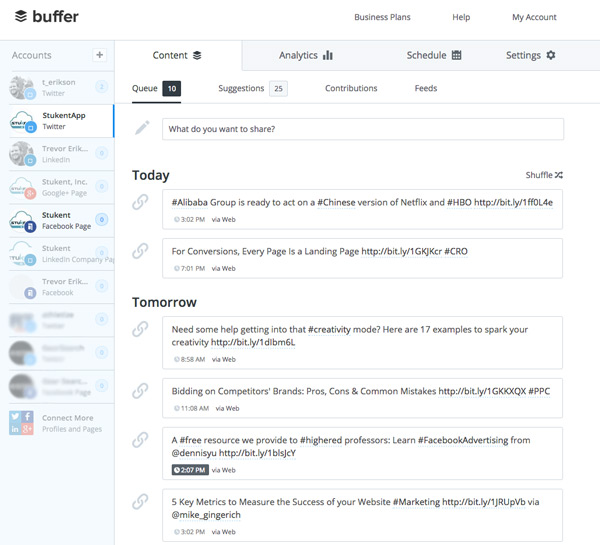
The Buffer dashboard
Buffer is the centerpiece of this process of mine. I’m a huge fan if you haven’t noticed yet.
There you have it. All you need to do is go setup your Nuzzel, Feedly, and Buffer accounts and you’ll be ready to find awesome content to share!
What tools are you using for your own process?