I’ve got a confession to make.
I love new logo design. The possibilities that fill up your brain when looking at potential designs of your next “big” idea are endless.
BUT…
I very much dislike creating logos myself.
Back in my college days, I took multiple graphic design classes and actually really enjoyed them. I owe most of my Adobe suite skills to those classes and the skills gained from them get used almost on a daily basis here at Stukent.
If you desire to work in the digital marketing/online business space, I highly recommend you take at least one design class if you’re still in college and/or find a high-quality online course somewhere.
Here’s why:
- You’ll sharpen up your designer’s eye which will increase your chances of not letting crappy designs pass under your watch.
- You’ll be able to mock up or design simple banner ads, graphics, icons, blog post featured images without making your company or yourself pay an individual or firm to do it for you. Saving money and time are always good things.
This doesn’t mean that you need to be the one doing the design work. Your time is probably best spent elsewhere.
About five years ago I tested an online design service called 99designs.
Glad I did.
I’m still using the same service today.
You may or may not be familiar with 99designs, if you are, I suggest scrolling down to my 5-step process on how to get a logo made through 99designs.
Let’s chat about this 99designs company – we’ll call this my 99designs review. 🙂
What is 99designs
Imagine having access to 100’s if not 1000’s of designers and creating a contest where they get to submit designs to you and you get to pick your favorites!
That’s the 99designs concept.
When you need a logo, you simply launch a logo design contest. Hundreds of designers will flock to your contest where you can critique and add your feedback. When your contest has ended, you are left with what should be an amazing custom and unique design.
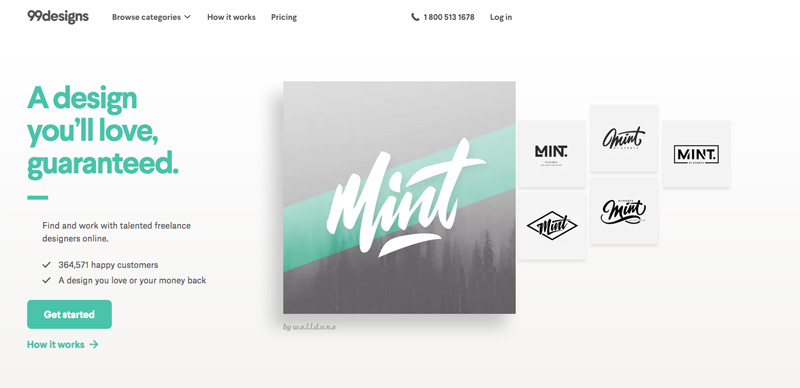
Benefit of 99designs
I’ve found the benefit of 99designs to be that for a reasonable price, you not only get one designer, but 40 or 50 designers submitting different designs to you.
You basically get unlimited revisions, as fast as you can review and comment on each design, the more revisions you’ll get back in return. Getting all of these different designs, yet only paying one designer at the end of your contest is well worth your money.
My experience with 99designs
Over the past few years, I’ve launched 15 (give or take) logo design contests through the 99designs platform. I’ve never requested a refund, and I’ve always walked away with high-quality work that I’m anxious to show off. I always get at least 200 different designs submitted which is outstanding for the price.
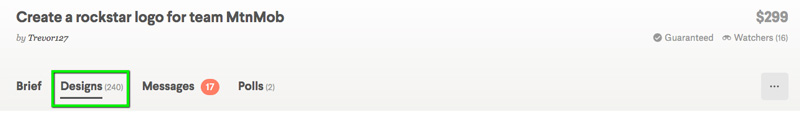
Customer service is also great!
If you need a couple extra days to work with your designers before you make your decision, chances are, all you need to do is reach out to customer support and let them know. It’s completely worth it to them to make sure that you end up with a design you’ll love.
Having done a bunch of successful contests, I’ve been able to create and follow a 5-step process that pretty much guarantees me awesome work and a fabulous 99designs experience.
If you choose to follow the below process, I’m confident your 99designs experience will be extremely worthwhile AND easy to manage.
Let’s begin.
My 5-step process for guaranteed success on 99designs
Step 1 – Come Prepared
Come into the design process with an idea of the look and feel you’ll want your logo to have. This will make it easier for you as you attempt to fill out all of the logo design contest information.
If there are logos that you really like, upload them as examples.
Step 2 – Attract Quality Designers
I always choose the bronze logo design package that costs $299. This guarantees a payout which guarantees good designers to be compensated if they put in the work to create you an awesome design and you end up picking their logo.
Switch your contest to a blind contest. I recently started doing this per a recommendation from a high-level designer on 99designs. A blind contest makes your contest private instead of public. This means that your designers can’t see each other’s logo designs.
Good designers like this because it removes the risk of copy-cat designers jumping in and copying the good logo designs and possibly edging good designers out in your contest.
Step 3 – Proactively Invite Quality Designers
Once your contest is live, you can invite designers to join your contest. 99designs allows you to send 50 invites each day. Max that out every day of your design contest.
You’ll want to browse current and past public contests to find the best designers from each contest and send them an invite. You can also browse logos by category via the “Discover” tab. I suggest doing that to find logos that stick out to you and ones that are highly rated with lots of “likes” by 99design users.
Feel free to use the below template when inviting designers to work with you:
I’m really impressed with your design portfolio and would be honored to have you join my logo design contest! Just looking over your past work, I feel as though you have an excellent shot at creating a winning design. 🙂
Now just copy and paste your little heart out…50 times, each day.
Step 4 – Comment and Feedback
As designs start coming in, be sure to comment and give as much feedback as possible as quickly as possible.
You’ll notice you’ll get designers from all over the world submitting designs on different time zones. Being able to respond to them when they are on the computer working plays a huge role in the success of your contest.
Quick tip: I suggest that you immediately delete the really poor designs. You’ll know them when you see them. Don’t get discouraged at first if you delete a bunch of designs. It’s part of the process. This will keep your contest clean and easier to manage.
Step 5 – Create a Poll
Create a logo design poll and share it with as many people as possible.
99designs allows you to select different logo designs and add them to a poll that you can send to family/friends/colleagues where they can vote and leave comments on their favorites.
The one caveat here is to wait until you’ve moved on to the final round where you select the top five or six designers and their designs. The reason I suggest running your poll during this stage of the contest is because this is when it gets hard. You have five to six designers with multiple designs that you probably really love. Being able to “phone a friend” here is helpful and can help you see things that you may have missed.
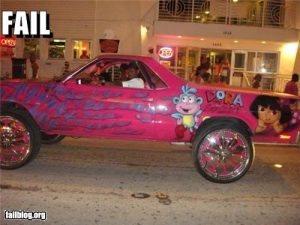
Don’t trust this guy’s designer eyes…
In your poll, try to keep the total designs under 10. My sweet spot is 4 – 6. If you include too many options, you’ll overwhelm those who are voting, and will spread out the votes which won’t help you nail down a couple sure winners.
It’s important that you understand who is voting. Seeing your results are always fun, but you’ll want to take some of the feedback with a grain of salt. If you know for sure that the person has no design experience whatsoever, and they drive a pink Dora Explorer el-Camino you may not want to trust their judgement for good design.
Spread your wings…
So now you have an actionable process for getting awesome logo design work done. I’d love to hear from you the next time you’re responsible for a logo refresh, or new design. Let me know in the comments if you have any questions or feel free to Tweet me = @T_Erikson.








