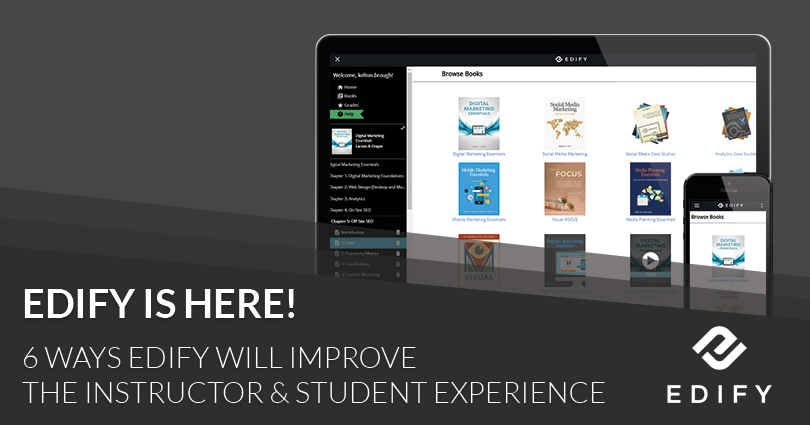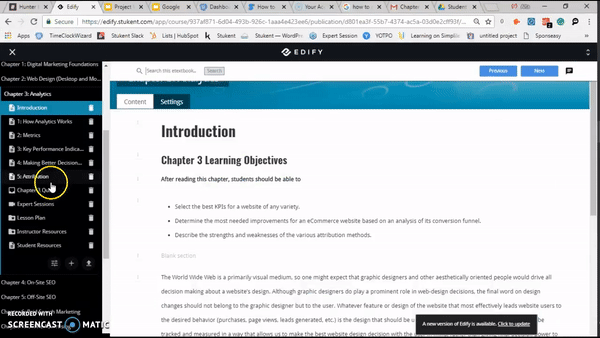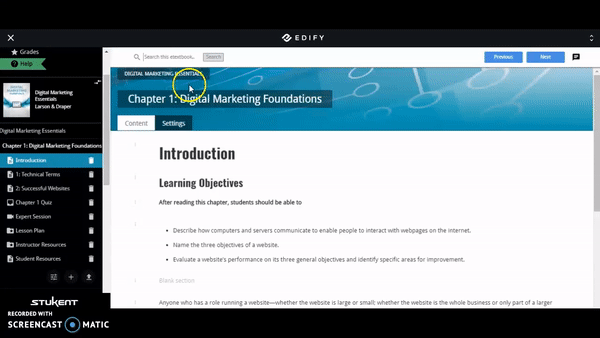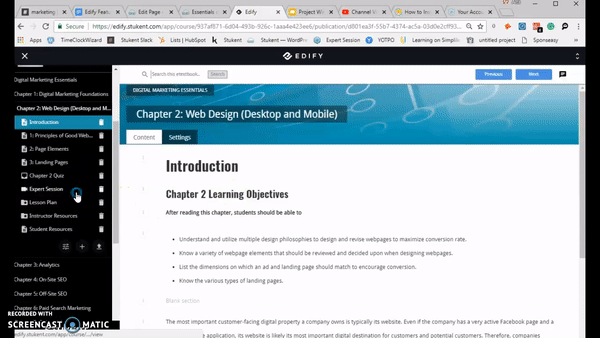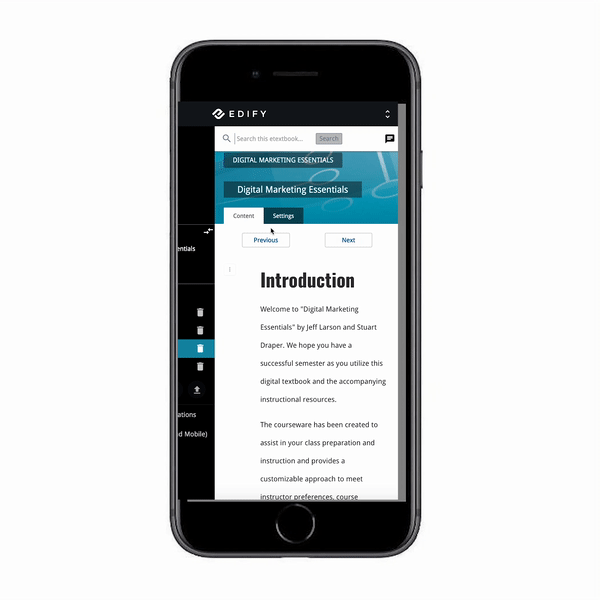We’ve listened to your requests carefully and are excited to introduce a new courseware platform — Edify, with all of the most frequently requested updates, features, and tools.
The new platform will not change the content of your textbook, its resources, or any courses you’ve created but simply make them more accessible and easy to implement.
Here are six of our favorite features of Edify:
1) Highlighting and Note Taking
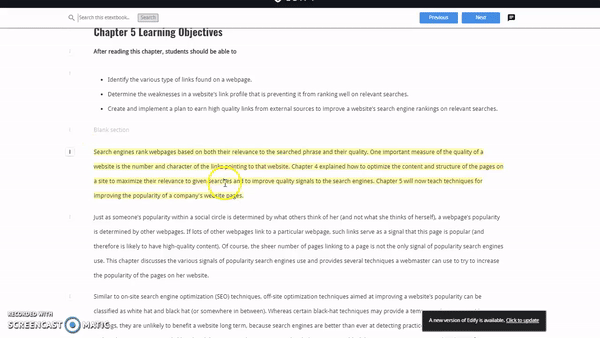 Multicolor Highlighting
Multicolor Highlighting
- Improved, and now includes four different colors
- With a simple click and drag, any text can now be highlighted
Notes Within the Chapter
- Every highlighted portion of text now shows a pop-up note feature
- Notes can be added directly within the text
Search Bar for Notes
- Every note taken in the text can be accessed through a navigation bar
- Notes in the navigation bar link to the corresponding in-chapter text
2) Easy Access to Resources
Course Introductions
- Introductions showcase all resources and simulations associated with the text
Resources Housed Within the Chapters
- Lesson plans, quizzes, assignments, projects, and lecture slides can be found in the left navigation bar
- Resources can be downloaded individually or at one time in a compressed zip file
3) Improved Search
On-Screen Searching
- The search bar is located at the top of the page and is available anywhere within the textbook
- When a search term is entered, the results show in a scroll menu so the user remains on the current page
Easy Search Navigation
- Any searched term will show results throughout the entire text
4) Expert Session Emphasis
Get the Most From Expert Sessions
- Each expert session is housed in the left navigation bar for the accompanying chapter
- Include a brief summary with duration, topic, and additional content
5) Less Distracting
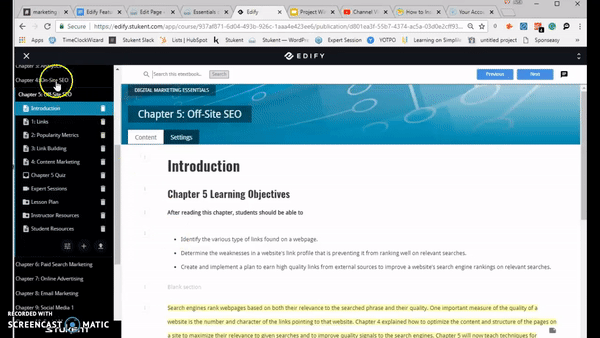 Reader-Friendly Experience
Reader-Friendly Experience
- Sidebar menus are all removable, allowing the reader to focus on the chapter text
6) Mobile Friendly
Access Textbooks Anywhere
- Textbooks can now easily be read on any mobile device
Do you want to learn more about Edify?
Watch our webinar that highlights all of the new features. Click here to view