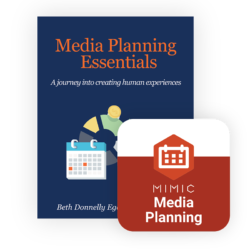How to Transition Your
Course to Mimic Media Planning
Learn all the updates to the Media Planning resources and how you can easily prepare for Fall.
On this page you will find:
- Why Commspoint is leaving
- List of changes
- Frequently asked questions
- Tips for a smooth transition
- Mimic Media Planning introduction video
- Next steps for you
How to Transition Your Course to Mimic Pro - New
On this page you will find:
- Why Mimic Pro is changing
- List of all changes
- Mimic Pro introduction video
- Tips for a smooth transition
- Frequently asked questions
- Registration for Bootcamps
Goodbye Commspoint
The Stukent + Commspoint partnership ended July 2022, and Stukent went to work to create a simulation that would give students the hands-on learning experience of being a media planner.
This change resulted in a significant update to the “Media Planning Essentials” courseware to remove the emphasis on Commspoint and to add in pieces that will work with the simulation.
Watch author, Beth Egan, speak to the updates to her courseware, “Media Planning Essentials”
Announcement: Mimic Social now has TikTok!
To review this new addition or to learn how to add it to your course, set up a Success Call today!
Major Changes to "Media Planning Essentials"
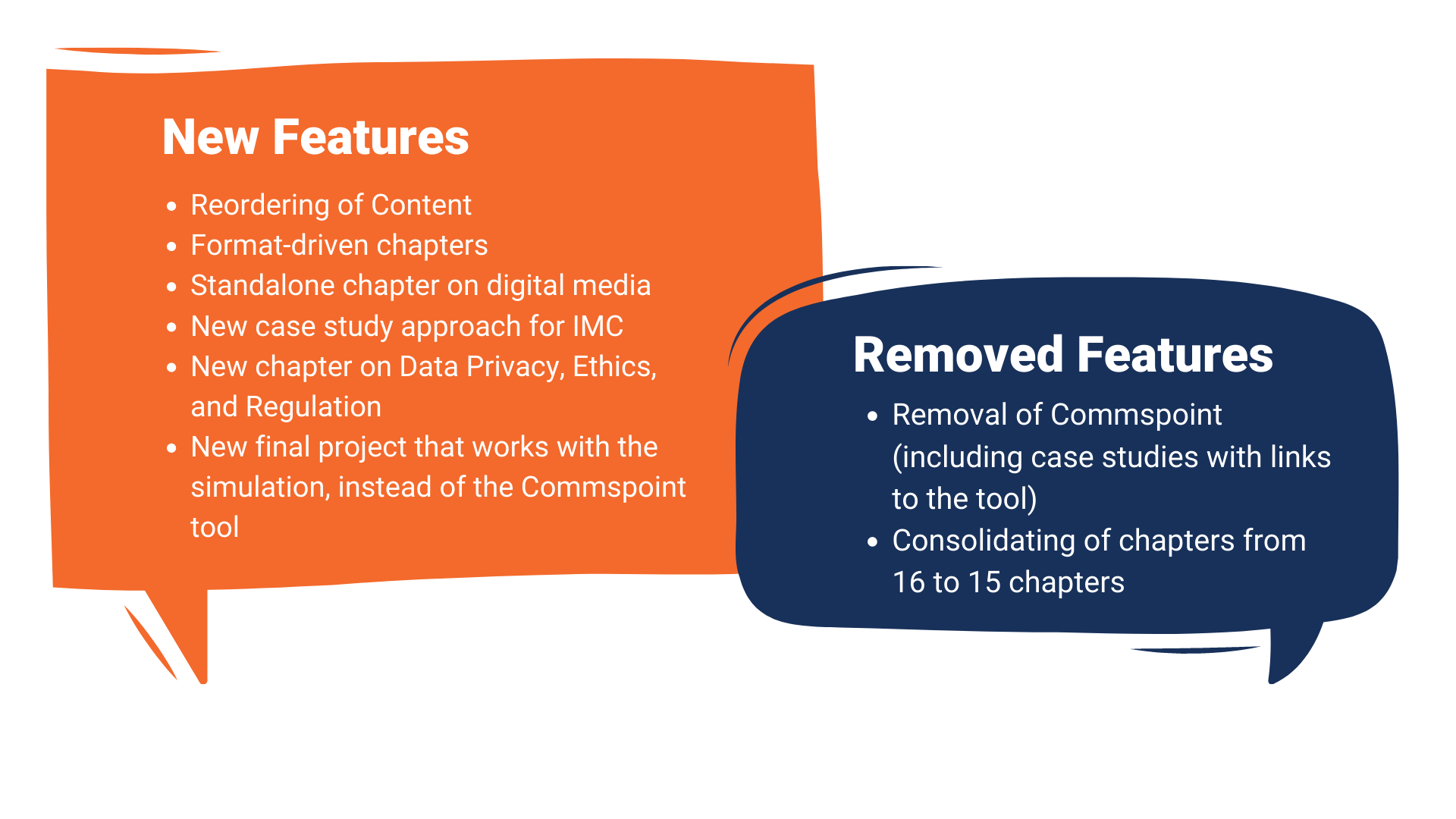
New Features
- Buhi products & storyline
- Display ads
- Interactive messaging
- Customer personas
- Responsive ads
- Keyword planner
Improved Features
- Total ad budget $100,000+
- Landing page editor
- Graduated learning
- In-sim education
- Campaign builder
- Instructor guide
Removed Features
- Kent’s Camera Castle products & storyline
- The Teams feature
- The email marketing portion
Frequently Asked Questions
Why is Commspoint leaving?
While Commspoint offered a great opportunity to learn an industry-facing tool, integrating with the tool was difficult, leaving many students without any hands-on keyboard experience. This new simulation model follows the same logic as Commspoint but takes the student one step further in the process. It provides them nine rounds of activity, allows them to make vehicle selections, and see the impact of their decisions on business outcomes. It also provides a more directed experience, which makes the decision-making a simpler proposition for students.
What does the simulation focus on?
Through nine engaging rounds, students will analyze and build target personas, determine key messaging and strategy drivers, allocate multi-million dollar budgets among various media channels with the goal to maximize sales, analyze the results of their allocations, and make improvements to their allocations based on information found in various, industry-standard reports.
Why the reorder of content?
The old Offline and Online media chapters have been replaced with format-driven chapters, including Video, Audio, Social Media, Display and Search, and Mobile. It is impossible to separate online and offline media today, and this format allows students to understand how to approach each format in both analog and digital formats. The chapters still include current spending information and updated ad formats. While these chapters are ordered in a way to best scaffold the concepts, they are also fairly independent of each other to give each professor the opportunity to order them in the way they see fit.
How does the simulation pair with the courseware?
The “Media Planning Essentials” author, Beth Egan, was the subject matter expert on the Mimic Media Planning simulation. Her input made for a seamless pairing of the two. You can view the sample syllabus for the Media Planning course, which introduces the simulation throughout your course, and lines up with the concepts being taught in the courseware.
How can I switch my course to include the simulation or the July 2022 edition of “Media Planning Essentials”?
Please schedule a quick call with your Customer Success Manager. They will be able to help you set up a new course and walk you through the new courseware and it’s accompanying simulation.
Mimic Media Planning Walk-through Video
Tips for a Smooth Transition
1. Review all the Media Planning features and changes listed on this page.
2. Watch Beth’s description of the changes.
3. Explore the simulation before updating your course materials.
4. Schedule a walk-through with your Customer Success Manager.
5. Reach out to your Stukent Customer Success Manager with any questions.
1. Review all the Mimic Pro- New features and changes listed on this page.
2. Participate in a Mimic Pro Bootcamp.
3. Explore the simulation before updating your course materials.
4. Schedule a walk-through with your Customer Success Manager.
5. Reach out to your Stukent Customer Success Manager with any questions.