So you’ve finally decided to see what this whole Twitter thing is all about.
However, as soon as you check it out you start feeling overwhelmed with how fast Twitter moves. How could you possibly keep up and provide valuable content to the world?
You’re not the only one who has had the Twitter jitters. That’s why we’ve made a simple guide for you to follow to help remove the initial stress of a new Twitter account and show you how easy it really is.
Let’s begin.
Create your account and complete your profile
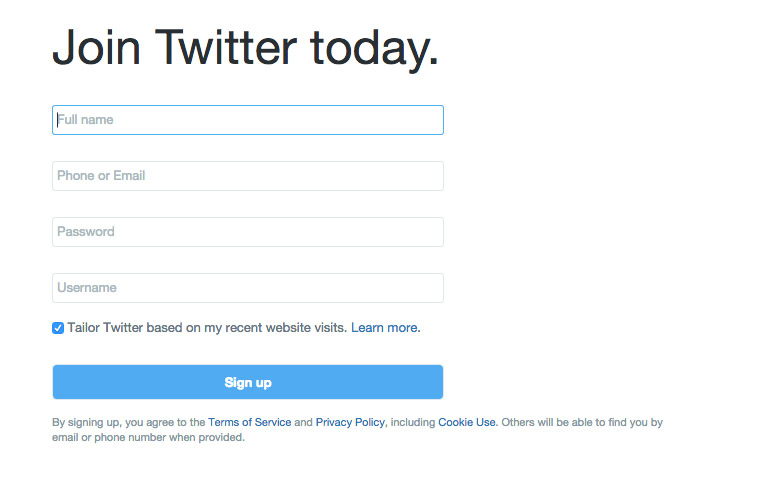
The Twitter sign up page.
How to create your account:
- Create your account here: https://twitter.com/signup
Things you’ll need:
- email address
- username
- password
[clear]Completing your profile
After you’ve created your account, Twitter walks you through 6 steps to complete your profile. Do all of these steps.
Twitter will suggest a bunch of people for you to follow. You don’t need to follow any of them if they aren’t aligned with your target or niche, or who you find interesting. You can follow new people whenever you want, and you can choose to do this at a later date. But make sure you DO IT.
Uploading your profile photo
- Your profile picture should be uploaded at 400 pixels wide by 400 pixels high, even though it will be displayed at 200 pixels wide by 200 pixels high.
Uploading your header photo
- The recommended size for your header image is 1500 pixels wide by 500 pixels high.
Fill out your Twitter bio details
- Go to your profile page which is https://twitter.com/your-username (ex: https://twitter.com/stukentapp)
- Click the “Edit Profile” button
- Add your name and bio and a link to your website, LinkedIn profile, etc.
Start following people
It’s important to follow your friends and acquaintances, but you should also look for influencers within your area of interest.
Gather yourself
Alright, you’ve now created a Twitter account, you’ve uploaded your profile picture, cover image and filled out your bio details. You’ve even started following people and some have followed you back!
Now what?
It’s time to start adding value.
We wrote an epic blog post on how you can find and share great content on Twitter. One of the best parts about that blog post is that we show you how to schedule updates so that you can spend a little bit of time all at once finding great content and scheduling it out to post throughout the week. This removes a lot of the pressure you might be feeling on how you can keep up with posting on a regular basis. Be sure to check that blog post out here.
Even though we show you how to schedule out posting content to Twitter, you should still strive to connect with others as often as possible. Maybe that means you set an alarm every day at 4pm to jump on Twitter for 5 minutes and see what your network is up to. You can retweet, like, and reply to people in your network.
A good mixture
You should try to Tweet a mixture of different types of content. These include: videos, infographics, links to awesome content, personal and non-personal photos, your own insights, memes, etc.
Self-promotion is fine on Twitter, but not all of the time. A good rule to follow is the 1/4 rule. If 1 out of every 4 tweets is self-promotional then that is okay, especially if you are adding value with your other 3 tweets.
Promoting your new Twitter account
Before you start telling the world about your new Twitter account, be sure you’ve gone through all of the steps above. Get a few tweets under your belt. Let people see what they’ll get from you if they choose to follow you.
If they land on your Twitter profile and you don’t have a profile image, no bio details and haven’t tweeted yet, they really have no reason to want to follow you.
The ultimate Twitter glossary list
| @ | The “at” sign is used to mention another Twitter account. It acts as a link to that user’s profile and lets that user know you have mentioned them in a tweet. |
| # | The “hashtag” is used to highlight keywords |
| RT | Retweet. When you like someones tweet, you “forward” it on to your followers by retweeting. This is how you use it in a tweet: I agree with this! RT @stukentapp we’re on a mission to better the digital marketing world in higher ed! |
| DM | Direct message. When someone tweets you and says “DM for more info,” that means they want you to send them a private message between you and them. |
| CC | This literally means carbon copy, just like emails. You use this with someones Twitter username to make sure they pay attention to a particular tweet. Example tweet: This is a great article on team building CC @stu_draper |
| CX | Simply means correction. |
| ^ | The caret is used to denote a tweet composed and sent by an individual on behalf of a group account used by multiple people (often a company or organization) account. You’ll usually see these at the end of a tweet and precedes initials of the person who composed the tweet ( ^TE) |
| $ | The dollar sign is used before a company’s shortened stock market name as a financial hashtag. These stock market names prefixed with the $ become clickable links within a tweet. |
| AFAIK | “As far as I know” |
| FF | Stands for “follow Friday.” This is a way to give a shoutout to other Twitter users, suggesting people to follow them. Usually used with a hashtag (#FF). Example tweet: It’s time for my #FF…excellent content from @scoobydoo and @batman. |
| HT | Stands for “hat tip,” and can be styled H/T as well. This is a way you can give someone credit for originally sharing content you are tweeting. You could also use “via” if you wanted. It will always be followed by an @ mention. Example tweet: This article has changed my life. HT @stu_draper |
| ICYMI | “In case you missed it.” You’ll usually see this when someone retweets or reshares his or her own content from earlier. |
| W/ | “With.” |
| MT/MRT | This means a modified tweet or retweet. Essentially means the same thing as a retweet, but lets others know that you have slightly modified the tweet. |
| TIL | “Today I learned…” |
| TLDR/TL;DR | “Too long; didn’t read.” |
| TMB | “Tweet me back.” |
| TQRT | “Thanks for the retweet.” |
| NSFW | “Not safe for work.” |
| OH | “Overheard.” On Twitter, this is a way to report a funny comment. |
| SMH | “Shaking my head.” This is simply an expression of disbelief. |
| TFTF | “Thanks for the follow.” |
| TT | This means translated tweet. In case you need to translate a tweet from another language, this will act as a heads up. |
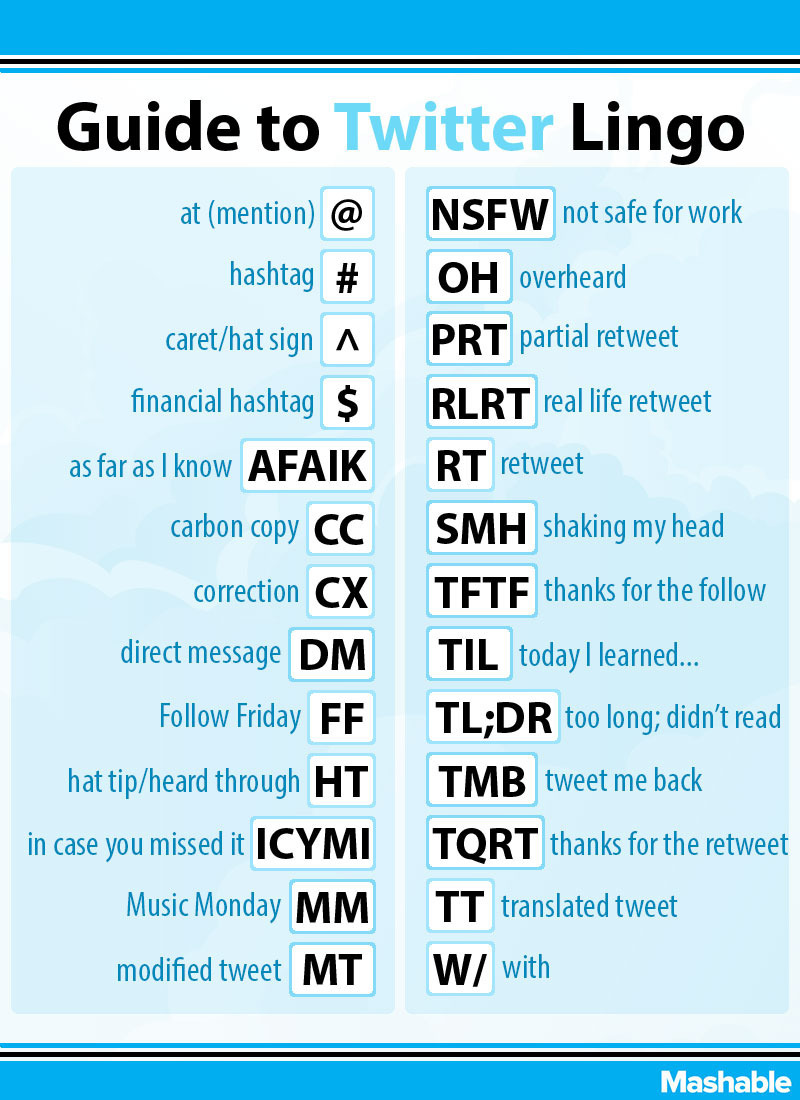
Image cred: Mashable.com
By now you should be well on your way to being a rockstar on Twitter!
Remember to stick with it, and be consistent. Whether that’s daily or weekly posting, JUST BE CONSISTENT.








