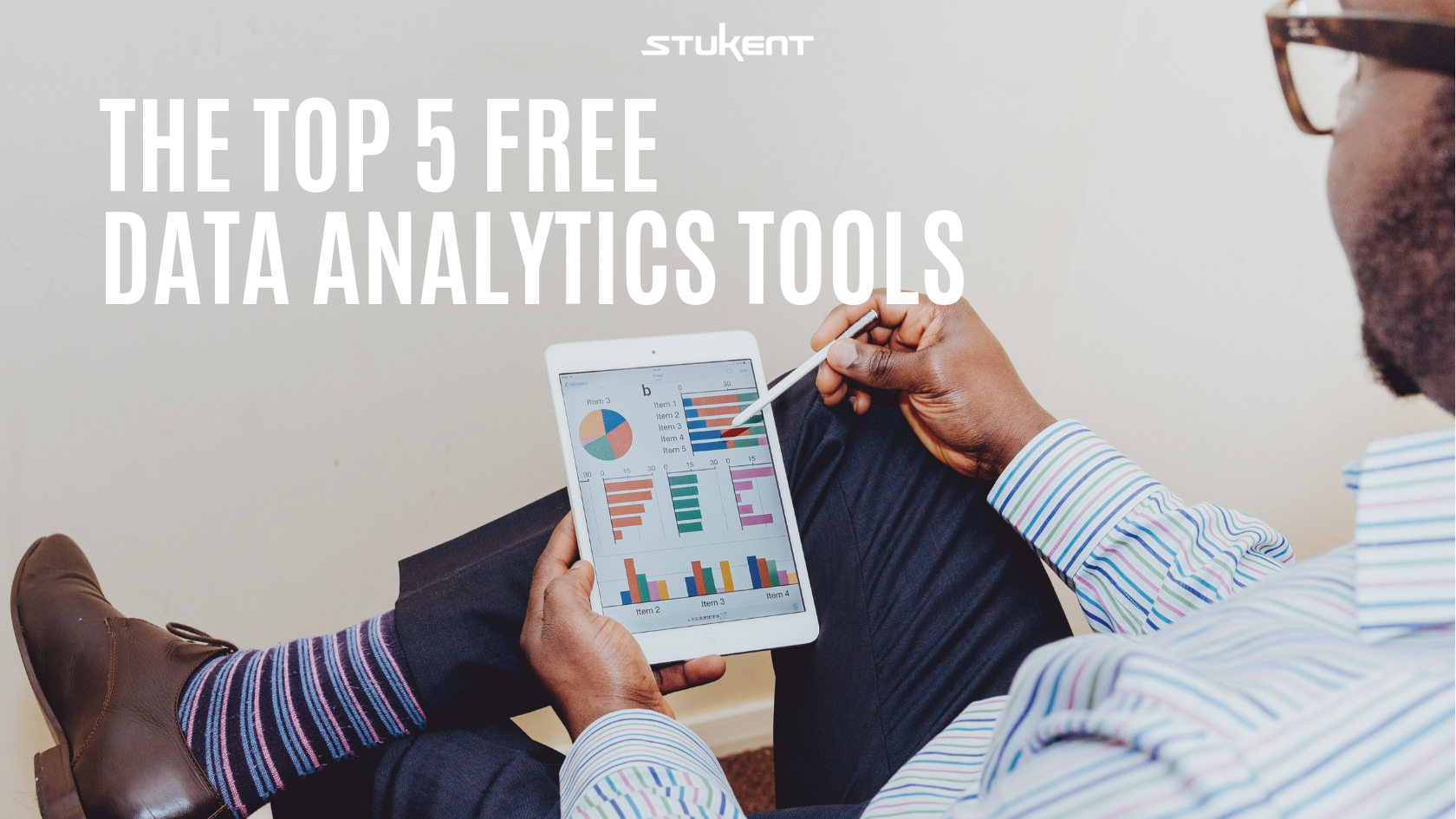You can make your data profitable with the help of these five free analytics tools.
You don’t always need to spend money to make money, which is why we’ve compiled a list of free data analytics tools for you.
1. Cyfe

Cyfe is a cloud-based analytic tool and has the ability to monitor your entire business on one dashboard.
But Cyfe also allows you “to send out regular email reports to yourself, your boss, and your clients, making it easier to keep track of important business metrics, data, and activity.”
On top of that, you can create your own widgets, measure business intelligence analytics, and utilize custom private URLs.
According to Cyfe, there are three major benefits to their single dashboard approach:
- You don’t have to waste time moving between data sources
- You are reminded of all your marketing efforts
- You are alerted to any major issues
And according to Cyfe user, Luis Hernandez, Cyfe provides “great service that helps small businesses keep track of social media and marketing tools.”
Click here to learn more about Cyfe.
2. Google Analytics

Google Analytics is cloud-based and tracks web traffic.
According to its website, “Google Analytics gives you the digital analytics tools you need to analyze data from all touchpoints in one place, for a deeper understanding of the customer experience. You can then share the insights that matter with your whole organization.”
You can view site traffic in real time, track what visitors are searching for and clicking on, rank your data, and see the location of your visitors.
Google Analytics has a clean user interface, and according to Analytics Ninja, Google’s “tremendous cloud infrastructure allows them to rip through very large data sets quickly.”
According to a Google Analytics case study, Mumzworld, a mother, baby, and child site, was able to reach a 300% return on ad spend with Google Analytics. Mumzworld CEO and Founder, Mona Ataya said, “It showed us key KPIs to watch for and created automated reports so we could measure and react to these KPIs.”
3. Google Sheets

Google Sheets is essentially a free, cloud-based version of Microsoft Excel. Essentially, you can do anything on Google Sheets that you can do with Microsoft Excel.
You can input data into different tables and apply formulas to the data to discover the mean, median, mode, percentiles, and standard deviation. Even more, it does what Excel doesn’t, like provide real-time collaboration, revision history, and Google Translate or Google Finance.
According to Loves Data, there are at least 21 awesome things you can do with Google Sheets.
To name a few:
- Send emails when you comment
- Add heatmaps using conditional formatting
- Protect data in cells
- Integrate with Google Forms
- Quickly summarize data
4. The R Language

R was created with analytics in mind over 20 years ago.
According to its website, “R is a free software environment for statistical computing and graphics.” To clarify, R can do just about anything in terms of statistical analytics and has thousands of additional packages that can target your specific needs.
The R Language encompasses things like machine learning, probability distributions, random number generation, and dynamic and static graphic generation. Cyfe is designed to “operate the way that problems are thought about, and it allows you to identify the performance of tasks.
While R is an intuitive and interactive tool, it can be difficult to get the hang of the R Language, but it is worth the effort.
For more information, take a look at this video made by R Programming 101:
5. Tableau Public

Tableau manipulates and explores data, then focuses the data into visual demonstrations. According to an interworks article, “Tableau facilitates the use of data from public sources in conjunction with your proprietary data, enabling new and useful insight.”
With Tableau, you can analyze data and observations through an easy-to-use drag and drop interface. You can compile your data into easily understandable graphics by creating dashboards or your own “vizzes.”
Tableau coined the term “Vizzes” to describe the interactive visuals and other demonstrations created by its users. You can check out their daily gallery of Viz examples, like the one below, for inspiration.
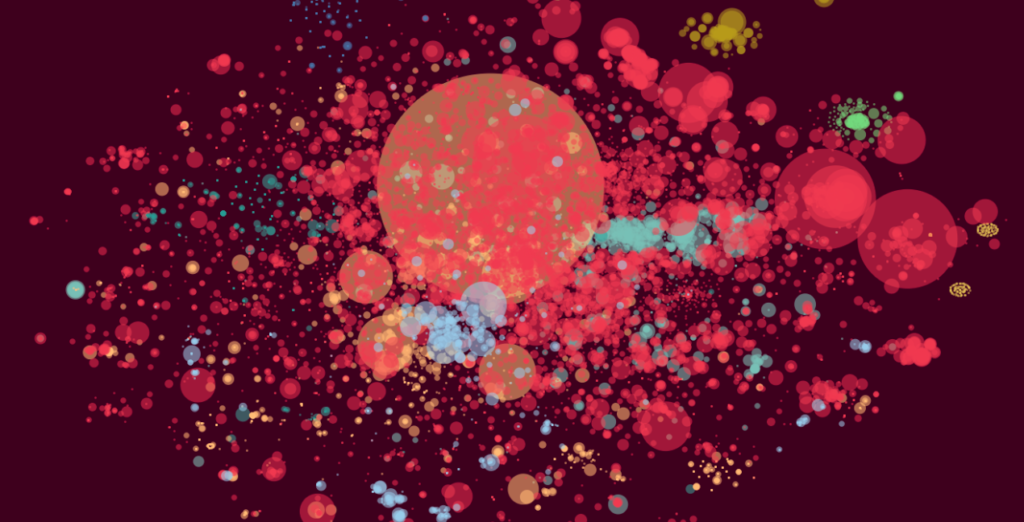
Unlike other analytics tools, Tableau users frequently present the work they’ve created. Interworks explains, “You can make new data in Tableau using forecasts, trend lines, reference lines, calculated values, and table calculations.”
Find What Works Best for You
Each free data analytics tool comes with its own set of features, so it’s up to you to determine which one fits your needs best.
Once you’ve determined which tools fit your needs best, you can totally change your approach to marketing, content creation, and business by tapping into your website’s data.
So, start making data-driven decisions with one of the top five free data analytics tools!
Learn How to Use Popular Analytics Tools
If you are new to data analytics, or if you’d like help teaching your students how to analyze data, get access to the Mimic Analytics simulation in the fall of 2019.
The Mimic Analytics simulation teaches students how to:
- Extract and transform big data in the cloud
- Use major programming languages
- Implement A/B testing
- Perform machine learning technique
- Optimize key performance indicators.
Request free instructor access to the Mimic Analytics simulation here.
Mimic Analytics pairs perfectly with the Marketing Analytics textbook authored by Brennan Davis. Request free instructor access to the Marketing Analytics textbook here.
And be the first to try out Mimic Analyticsin the fall of 2019!